Need help with using Encore Med? Please refer to the guide below.
Encore Med Support Portal is a self-service ticketing platform for users to request for support from our Client Success team.
1. On-Boarding
Don't have portal access yet?
If you have not been onboarded to our Support Portal, please contact Encore Med Person-In-Charge (PIC) in your institute to request for access from our Client Success team.
You (as the PIC) will receive an email invitation via your company email address to create an account for our support portal.
The e-mail received from noreply@encoremed.io appear as below: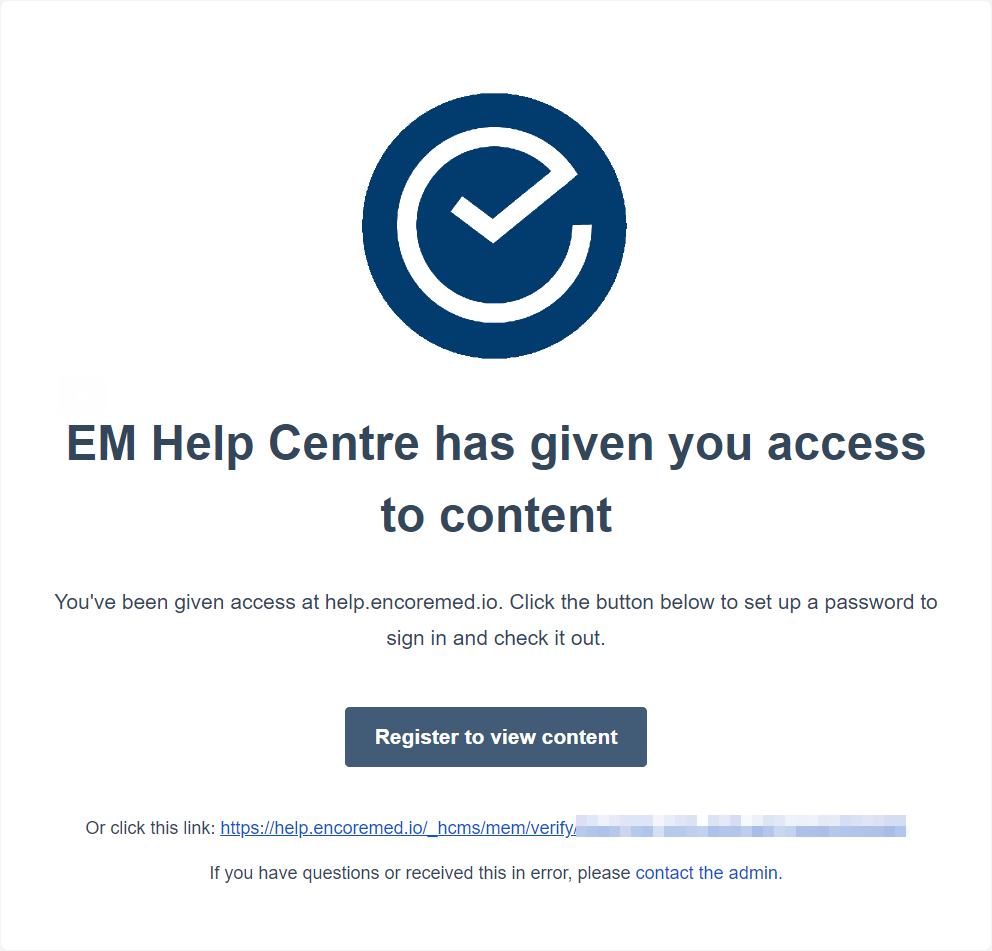
It's got to be somewhere...
If you did not receive any e-mail invitation, please check your [Junk/Spam] folder just in case.
Still can't find it? Please contact us directly.
2. Logging In
Once your account is created, you can proceed with logging in below.
To access our support portal, click here or go to https://help.encoremed.io.
You will be greeted with our landing page:
You are required to login with your company email address and will be presented with the ticketing page.
3. Viewing Tickets
Here, you can view tickets that have been created by you or by your organization. Each ticket will be identified by its Ticket ID, and each Ticket ID will appear as a thread where you can check the latest message, activity, and status of the created tickets (including previous tickets).
Note:
Tickets thread will be visible to users within the same organization.

Please be mindful of information sharing as certain tickets may contain sensitive patient data.
4. Requesting for Support
To submit a ticket, click on the Submit a Support Ticket button on the top bar or at the bottom of the page.
You will be required to fill in the details as below. * marks the mandatory fields.
Important:
Ticket submission should include:
- a clear description of the problem
- the affected users and/or devices
- step-by-step instructions to reproduce the problem
- results you expected
- results you accomplish
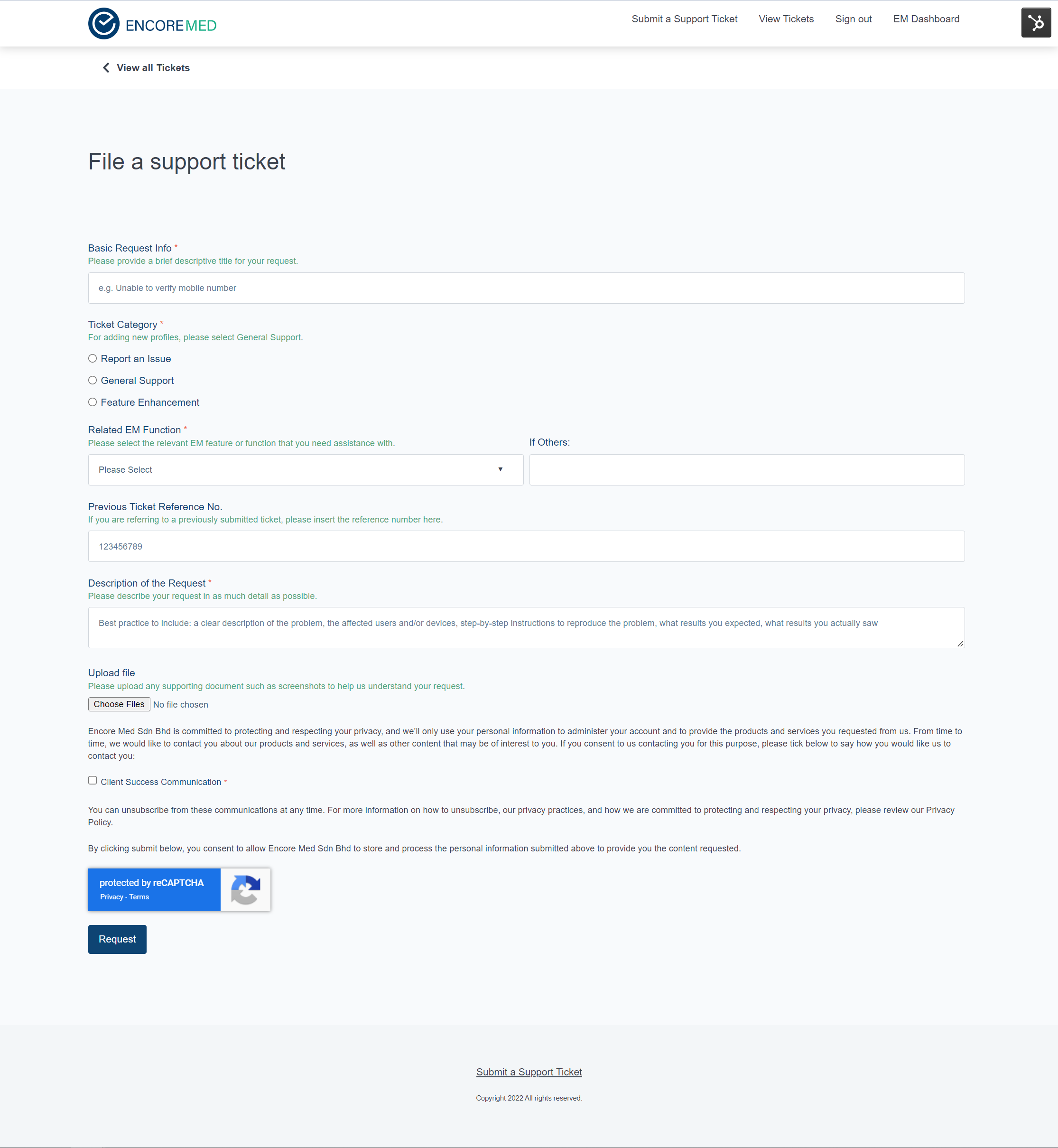
Alternative Support:
Although we are still maintaining other platforms as support channels for our clients (e.g. phone calls or WhatsApp), we would encourage any issues that are raised and resolved on other platforms to also be ticketed here to ensure all relevant teams are kept notified in writing.
For more details on our support tier and Service Level Agreement (SLA) click: