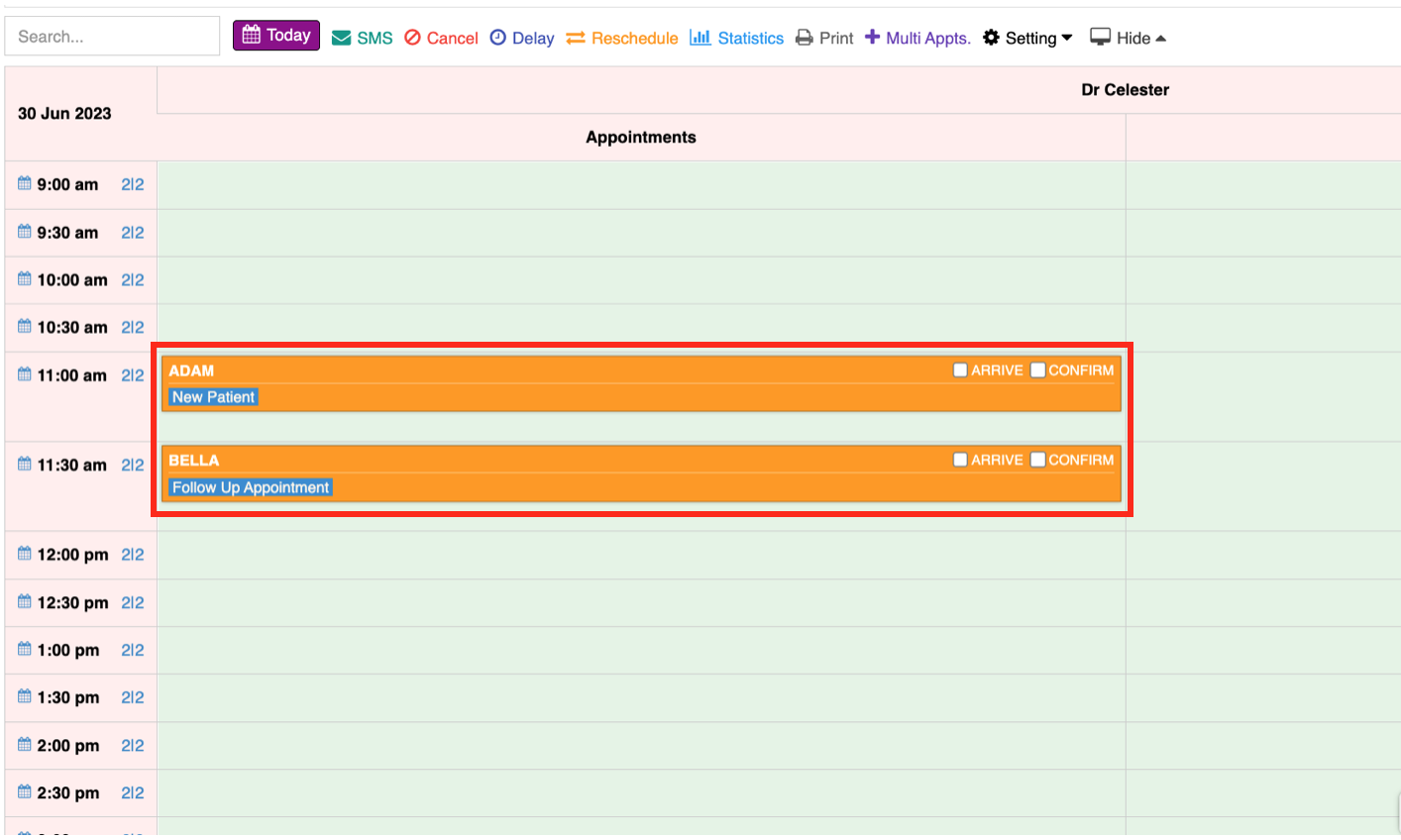This is to guide where you can categorize the visit types such as new patient & follow-up.
1. Go to Dashboard, click > DOCTORS > select the preferred doctor and click > Visit Types.
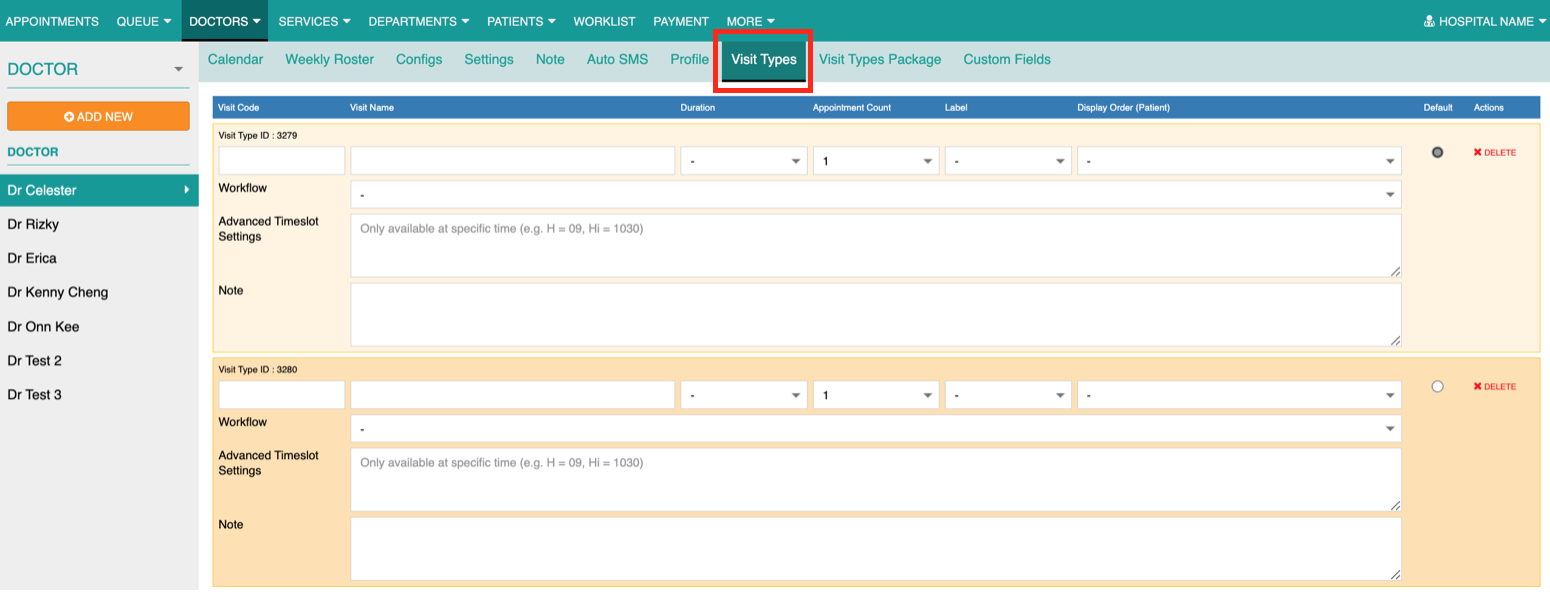
2. Fill in the visit type code, eg: V001 and the visit name, eg: New Patient.
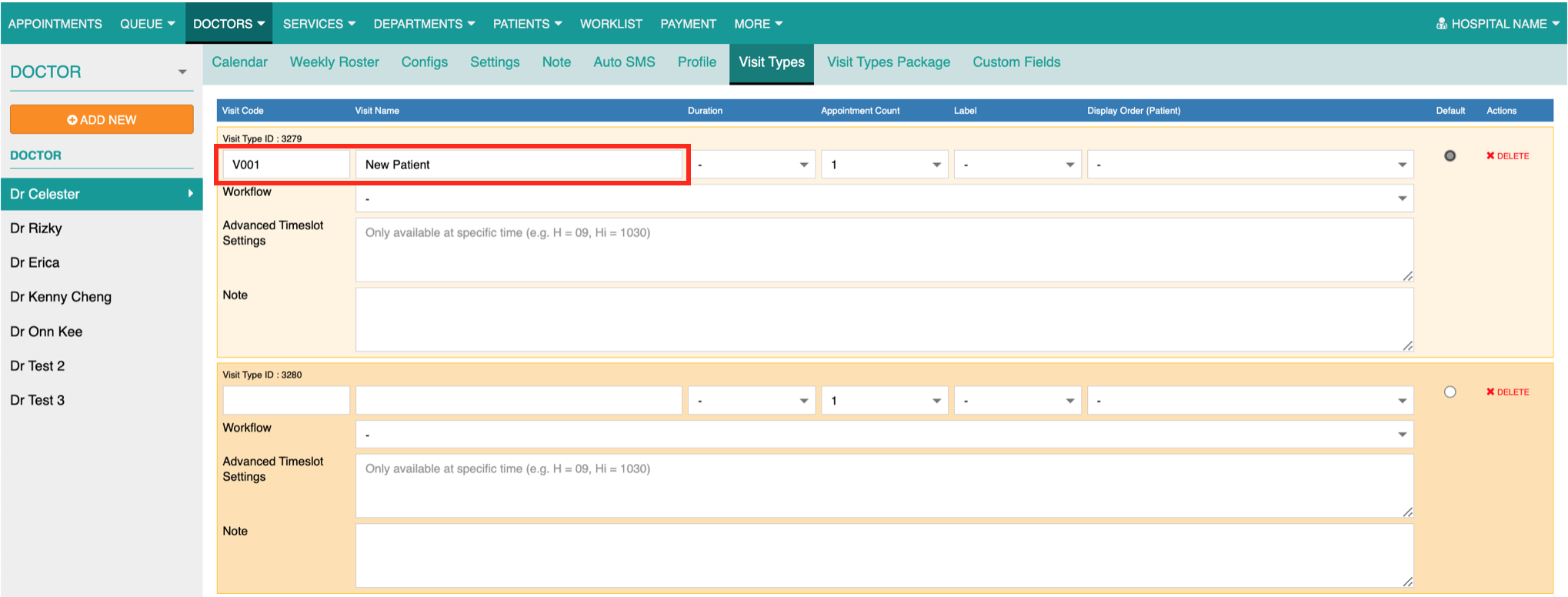
3. Duration of the visit type will follow the doctor's appointment time slot intervals. Eg: the doctor's appointment time slot is 30 mins basis, the duration will be 30 mins, 1 hour, 1 hour 30 mins, etc.
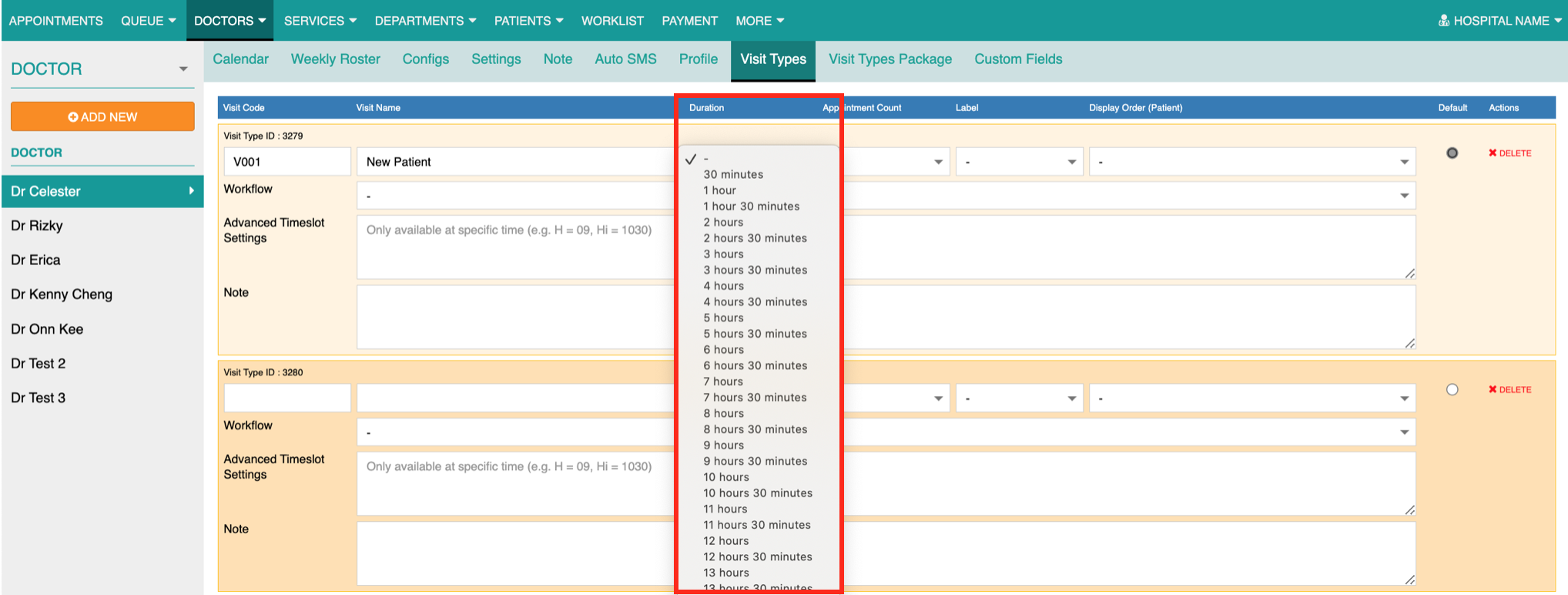
4. Under Notes > you can insert a note for the patients to view.
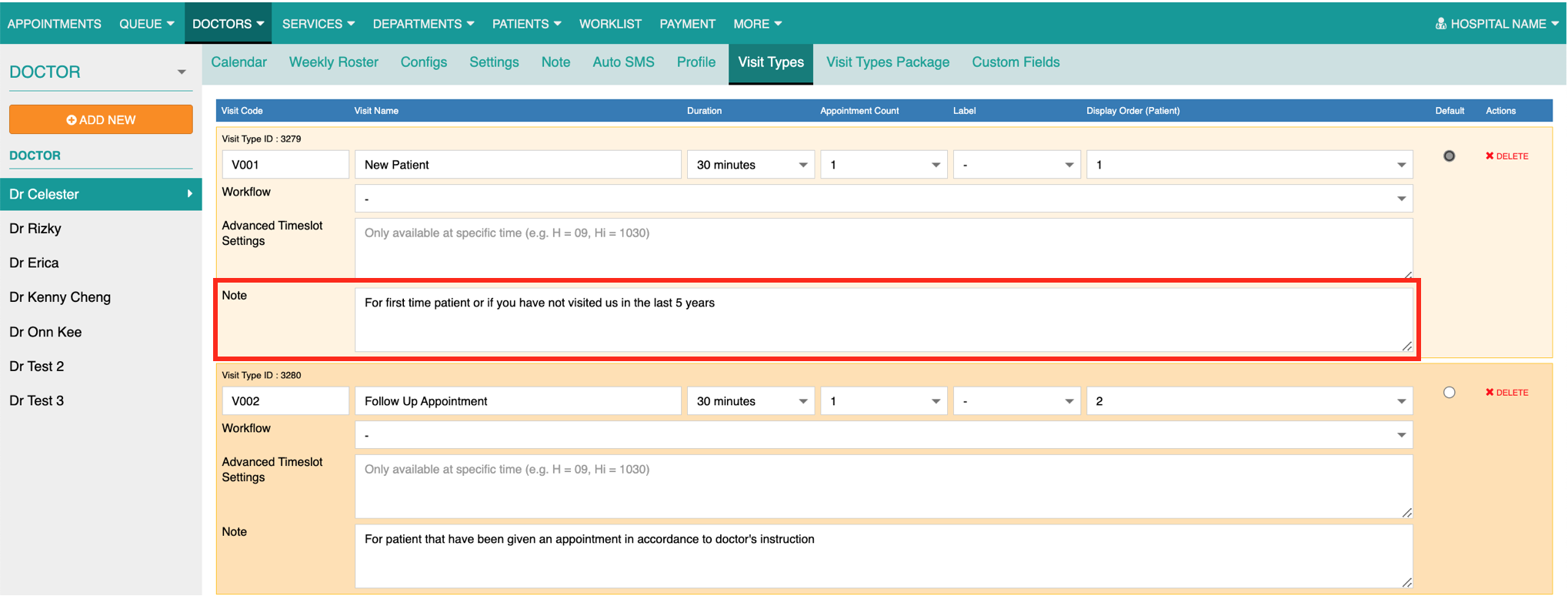
Image : On the patient app
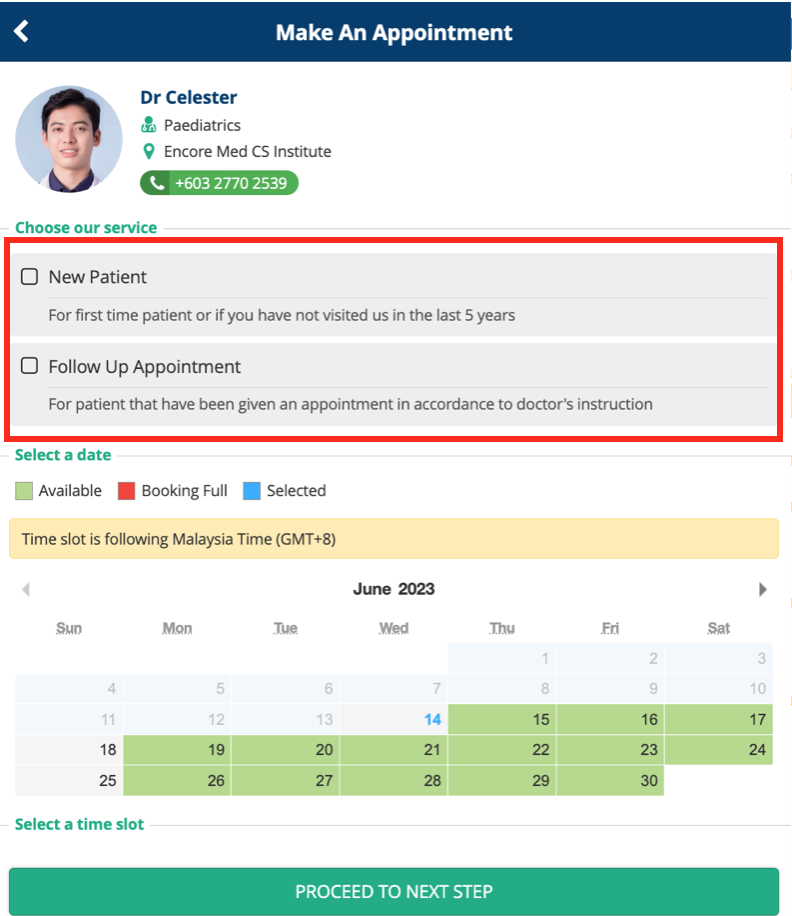
5. On the dashboard, you will be able to see the visit types on the appointment itself.