- EncoreMed Help Centre
- Dashboard Guide
- Appointment Configuration
How do I book an appointment for a patient?
Admin users can book an online appointment on behalf of patient by following steps below :
1. Go to > Dashboard > click [APPOINTMENTS]
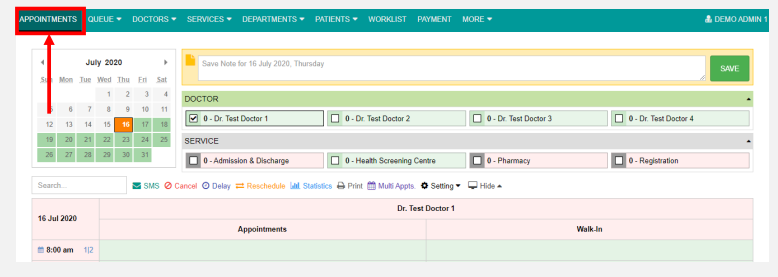
2. Select your preferred doctor
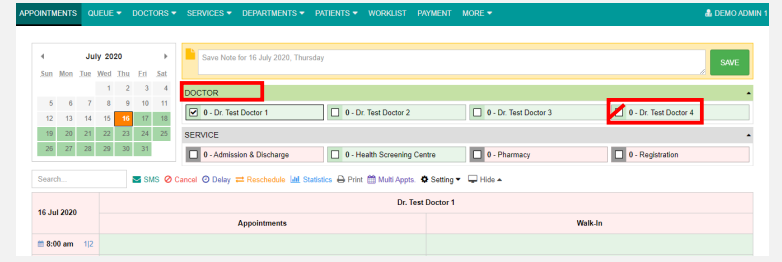
3. Choose your preferred date on the calendar
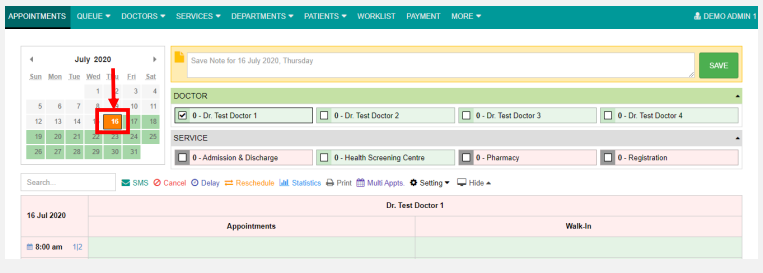
4. Choose preferred time slot on the Dashboard > Click on the empty row within the appointment column
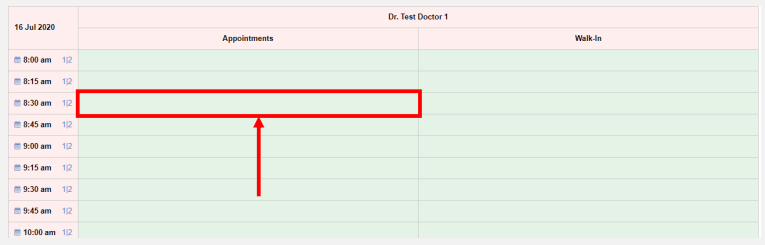
5. Following page will appear & user is required to submit the following information :

- Click > Confirm