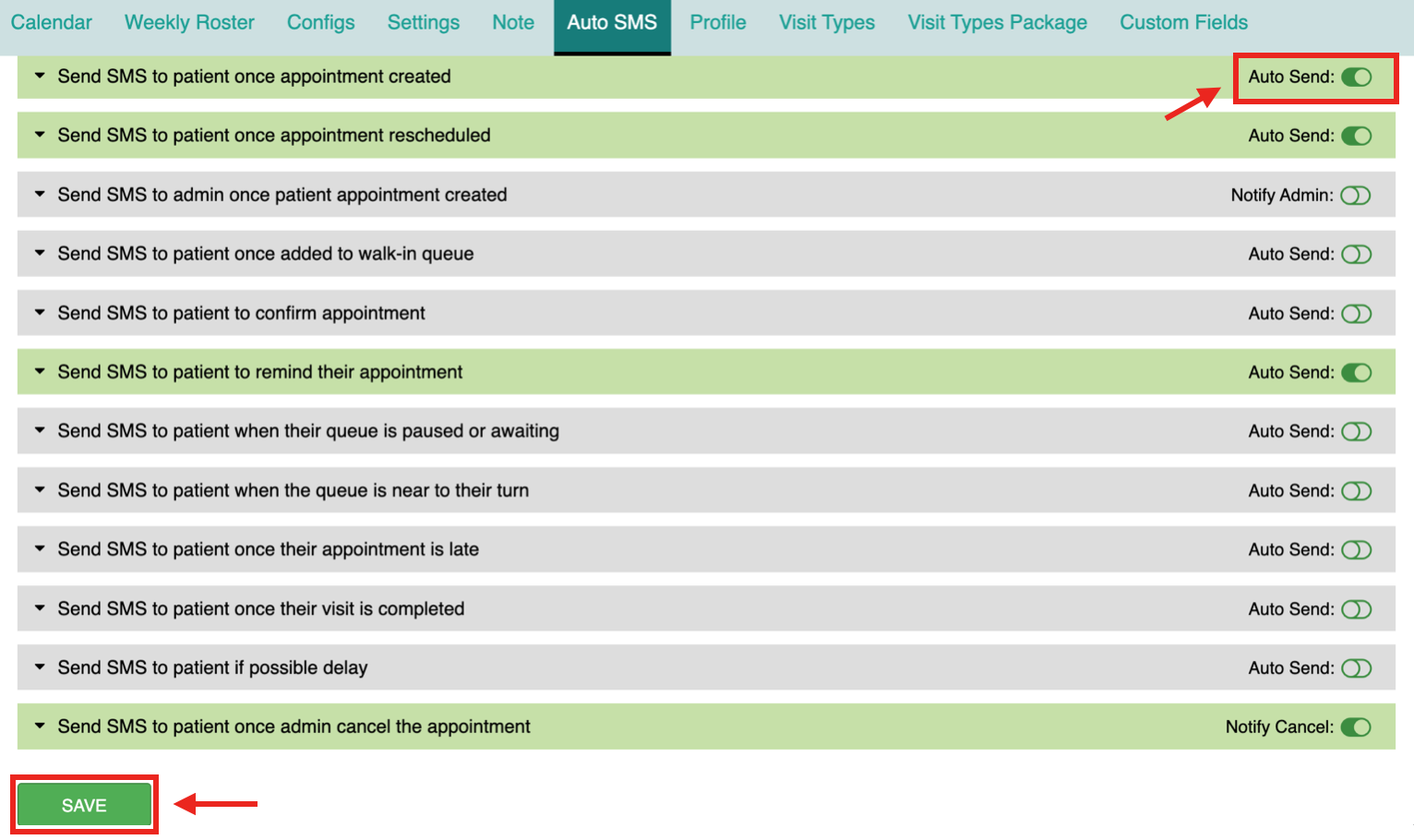Auto SMS can be sent to patients when their appointment has been created, changed, rescheduled, and more.
Please be informed, URL links is block in SMS effective, 2nd of May 2023. Encore Med shall remove the link and replace it with appointment code in the Default Auto SMS.
However if your custom Auto SMS contains any URL link, kindly replace it with the respective appointment code as the URL link will not be visible to patients.
Reference link : MCMC directs telcos to block URL links in SMS
1. Click on [DOCTORS or SERVICES]
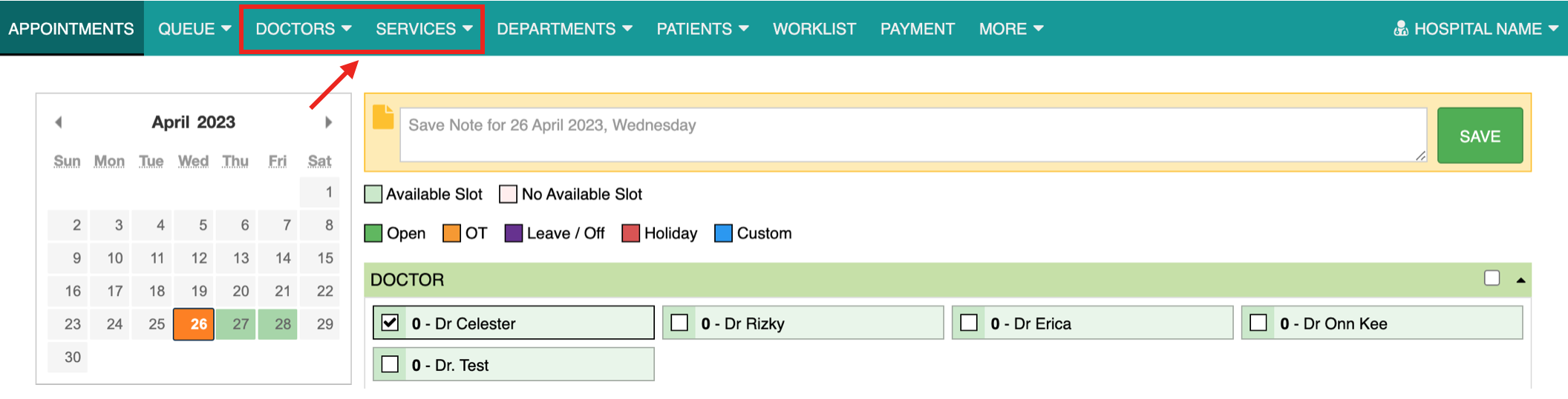
2. Click on [DASHBOARD]
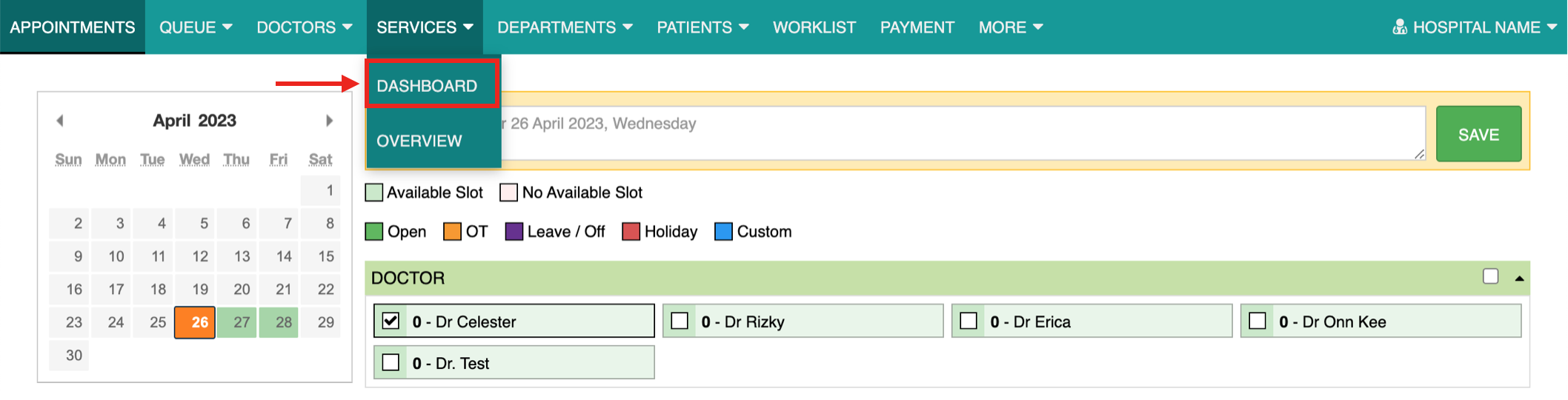
3. Choose the preferred service [Example : Physiotherapist]
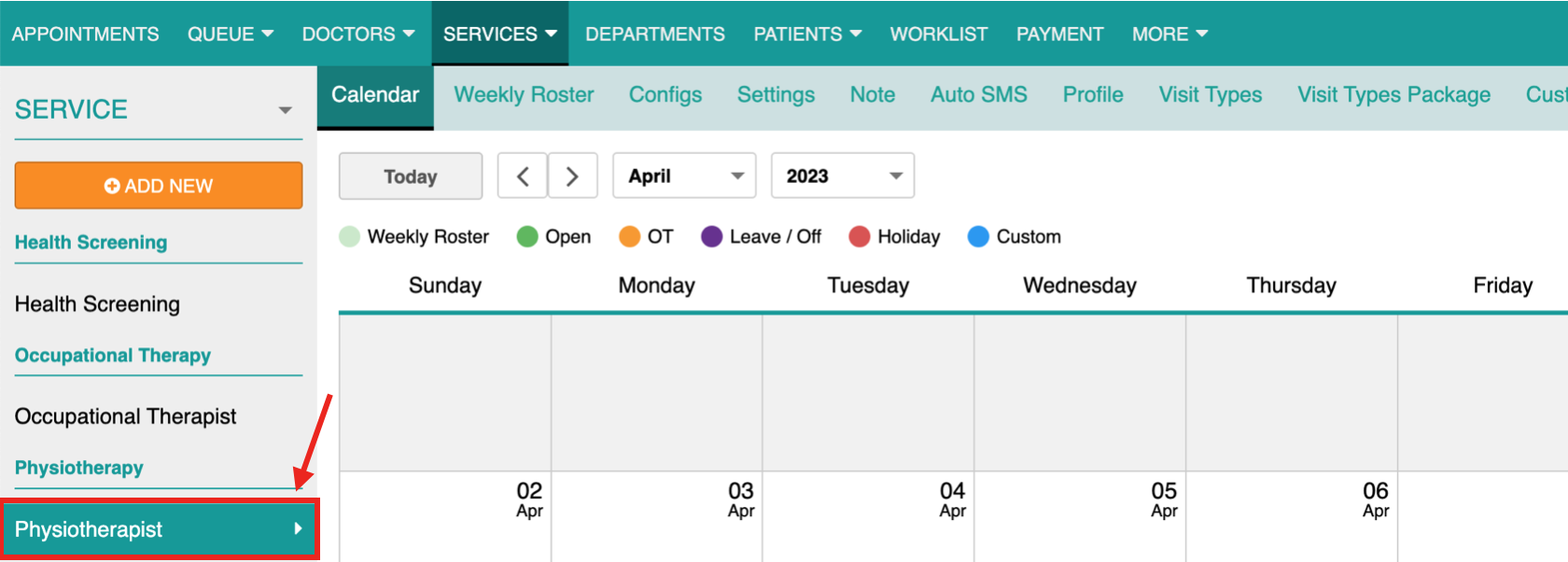
4. Click on [Auto SMS]
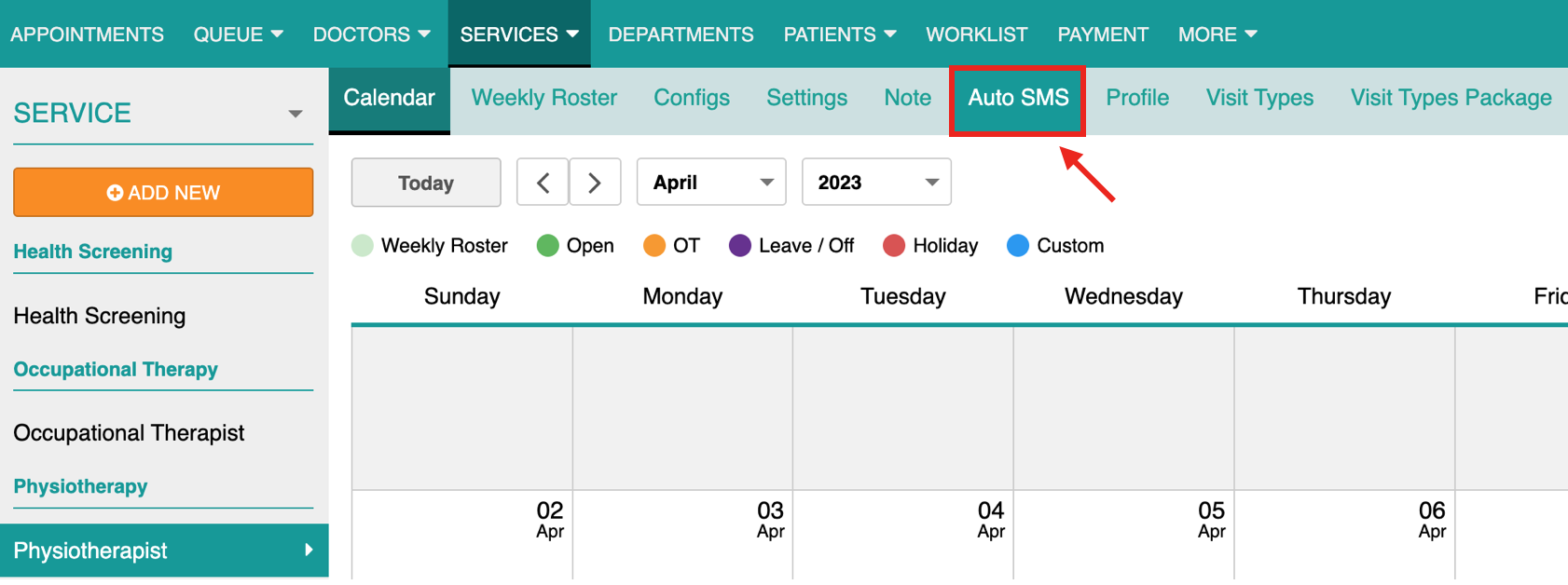
5. Click the preferred message for text amendment and settings
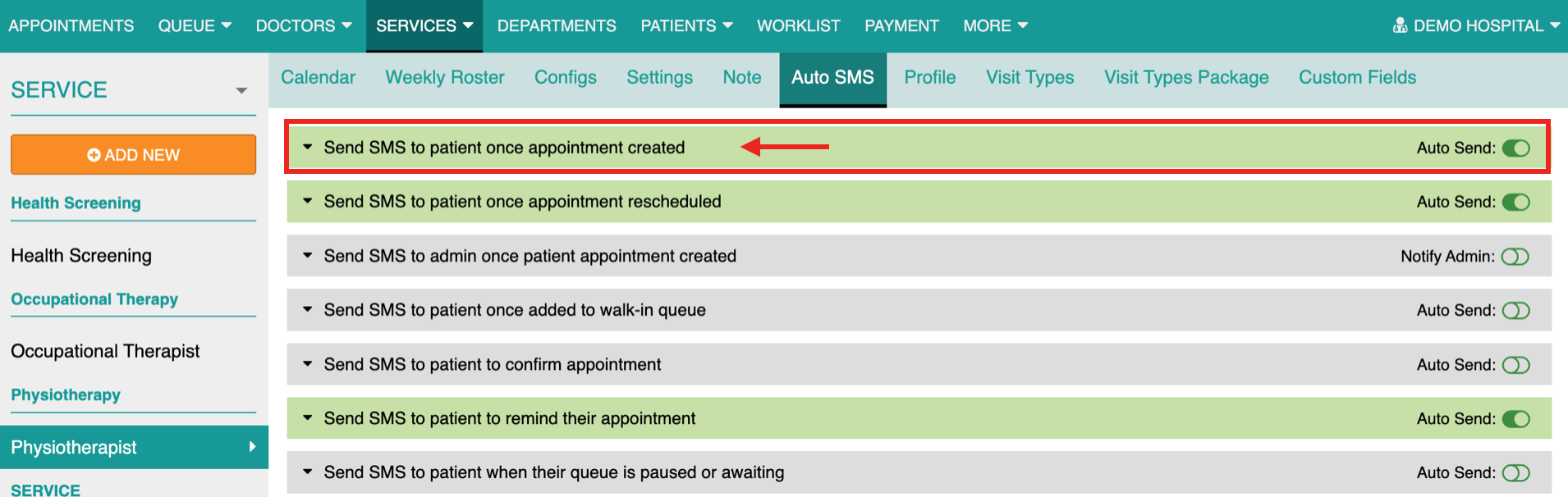
6. You can choose the default template or you can customise your own message based on your requirements.
To custom your message, tick [Custom] & choose the suitable hashtags that are highlighted in orange bubbles.
[Appointment link is no longer available]
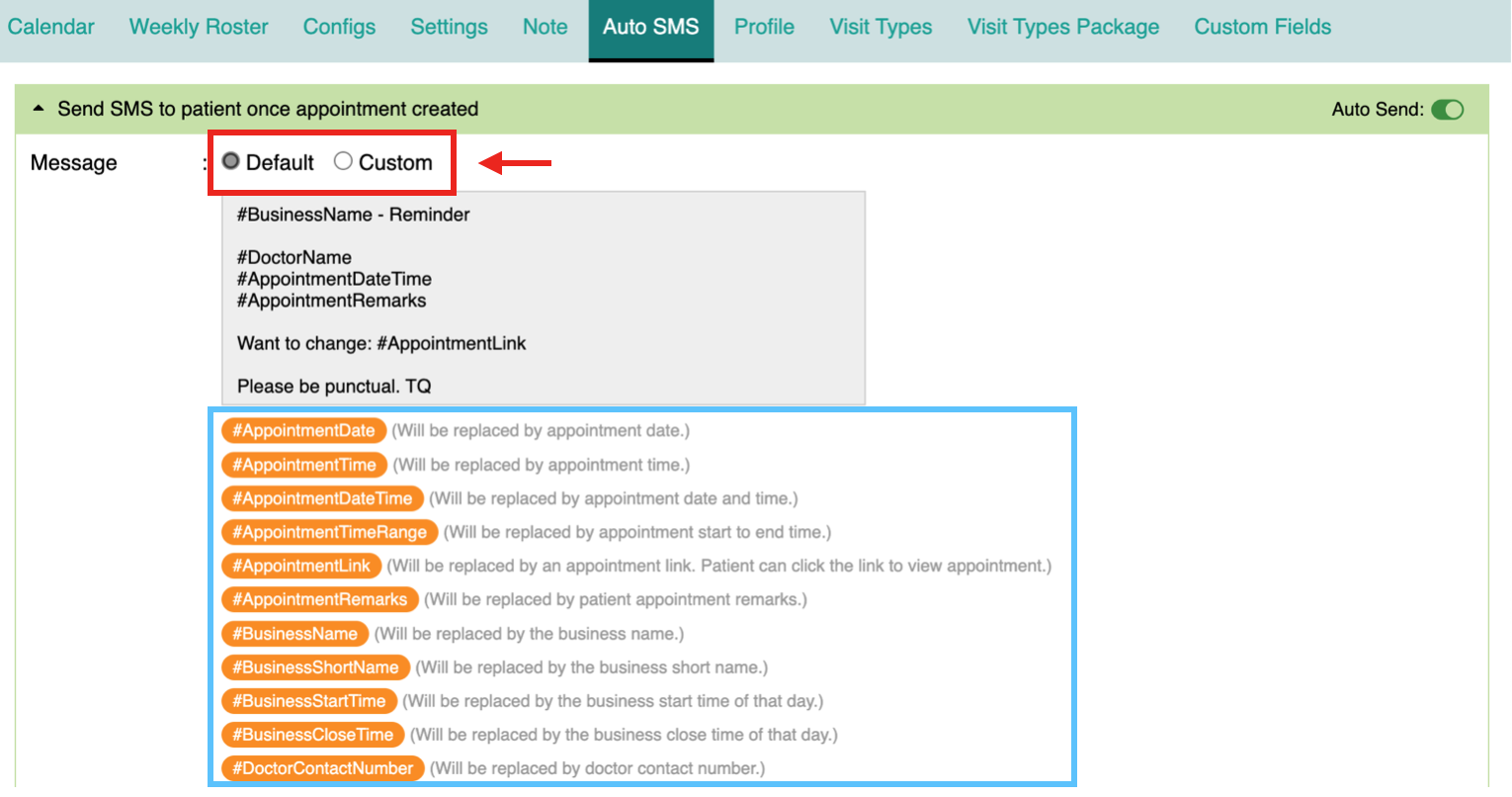
7. Enable toggle [Auto Send] for SMS to be automatically sent out.
After any configuration, click [SAVE] at the bottom of the page to save changes.