- EncoreMed Help Centre
- Dashboard Guide
- Institute Settings
How to change Hospital logo/icon
This article will show you how to change Hospital logo/icon on the EncoreMed website and mobile application
1. Go to our dashboard then click MORE >> INSTITUTE
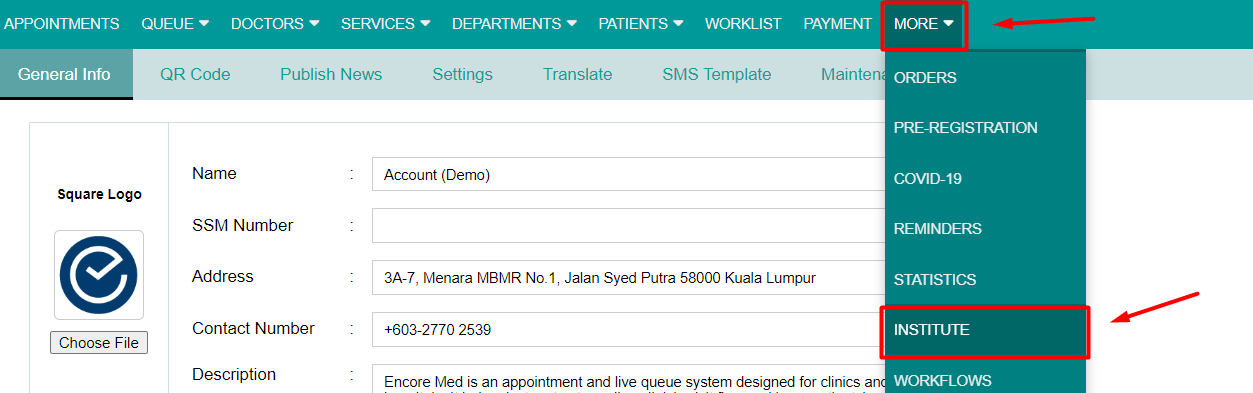
2. Then select GENERAL INFO
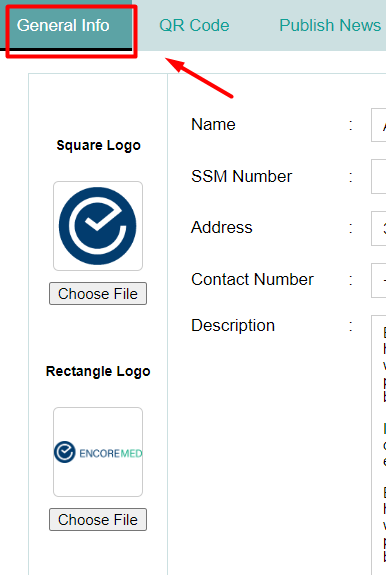
3. Then CHOOSE FILE and select your logo and click SAVE
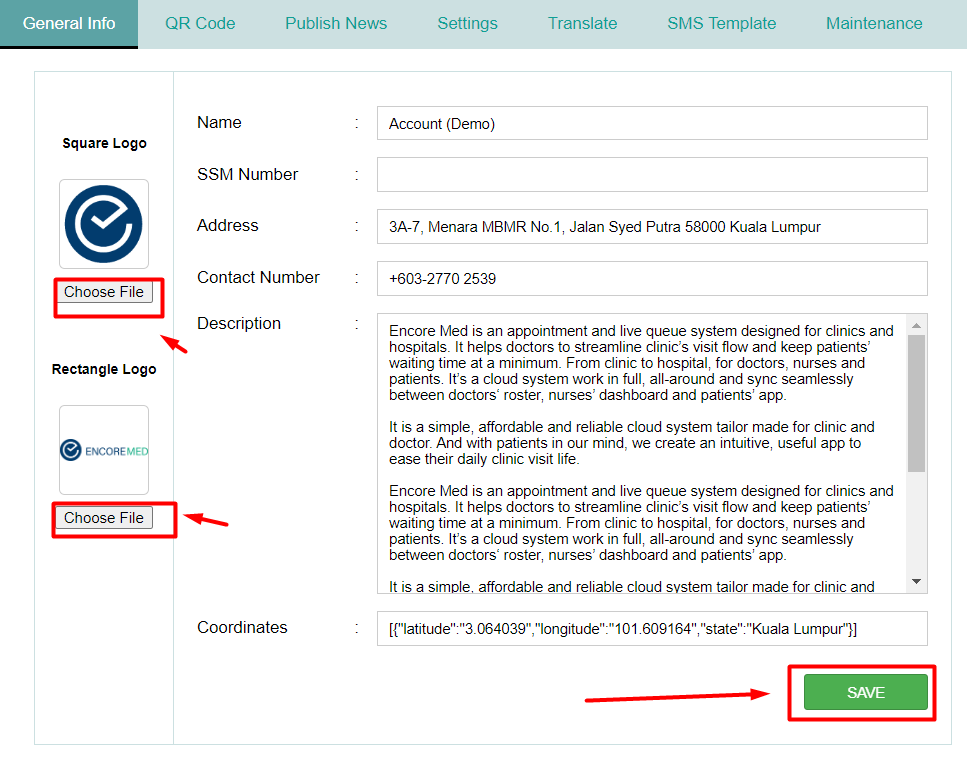
Kindly ensure you have Admin access, If not, do contact your respective IT team or existing admin.