As a Doctor or a Service provider, you may want your potential patient to be aware of certain regulations or notice when they land on your page. You can add in a pop up note that appears when the patient clicks on your profile page.
Here is an example of the pop up notice:
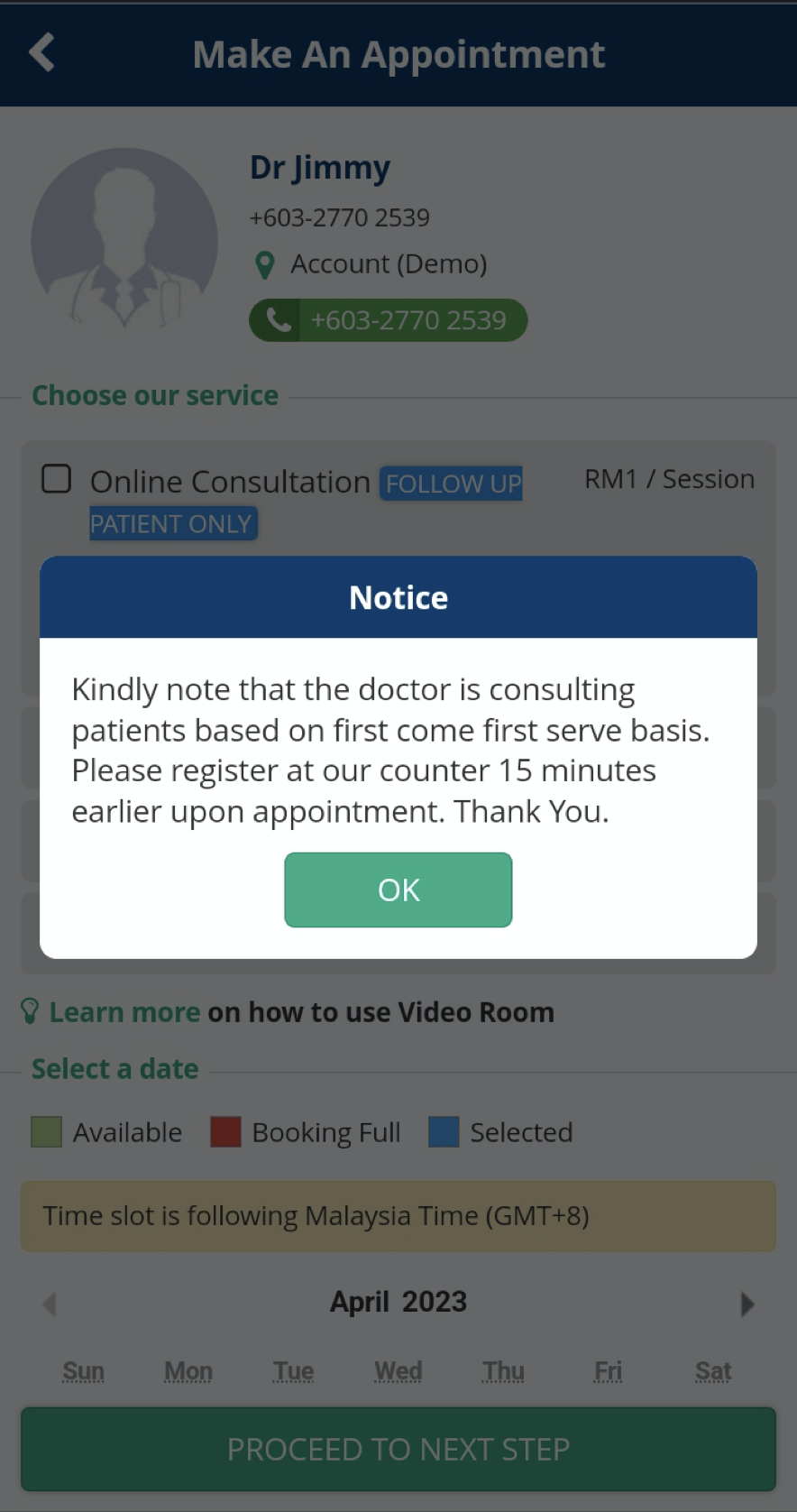
Follow the steps below to create your own pop-up note:
1. In the Encore Med (EM) Dashboard, Select [Doctors/Services] and click on [Note],
and you can change or edit at the [Notice (POP UP)] box.
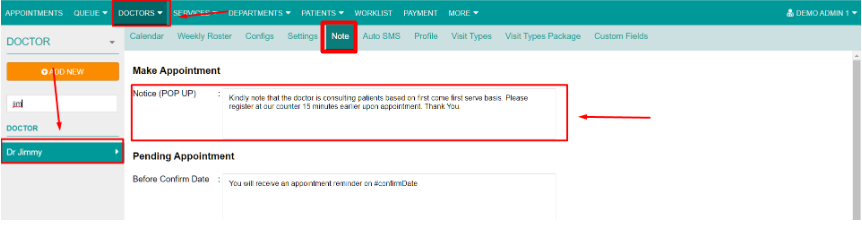
2. Once amended > click [Save]

- Please ensure you have the access to doctor settings in Encore Med back office.
- Any changes made should be acknowledged & agreed between doctor, the department and the hospital internal management.