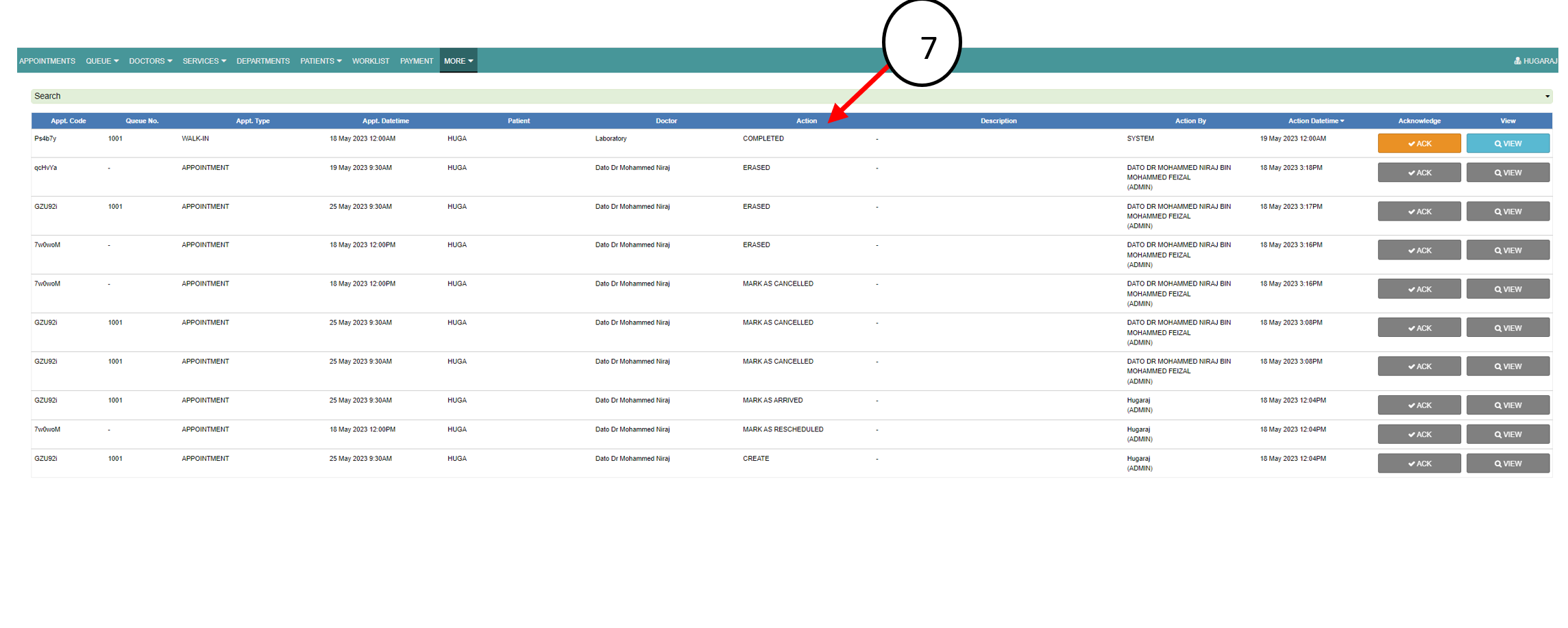- EncoreMed Help Centre
- Dashboard Guide
- Statistics & Reports
How to check Appointment logs?
Kindly refer to the screenshot and labels below : 1. More 2. Appointment logs 3. Action date: [date Patient came] 4. Patient Name: 5. Doctor Name: 6. Search

Step 7 :
Under [Action] you may view the current status on what happened to the appointment.
Example: [Completed | Erased | Mark as Cancelled | Mark as Arrived | Create]