This article will guide you on how to deactivate user's account access from the backend settings.
1. To deactivate user's account access > login to the Dashboard > click More > Accounts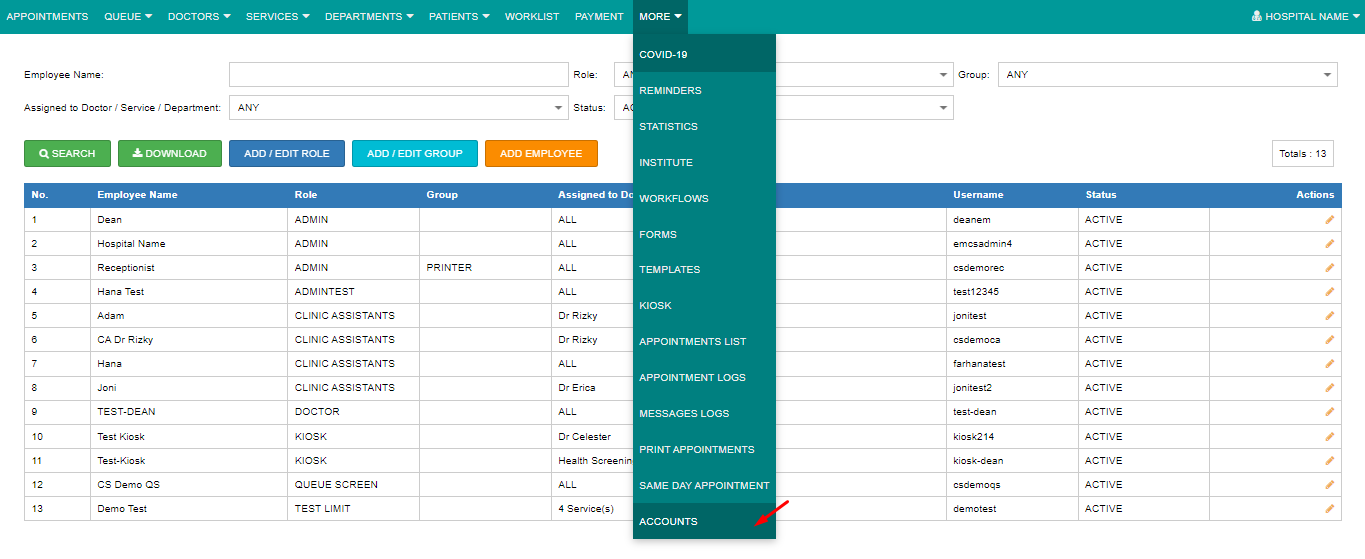
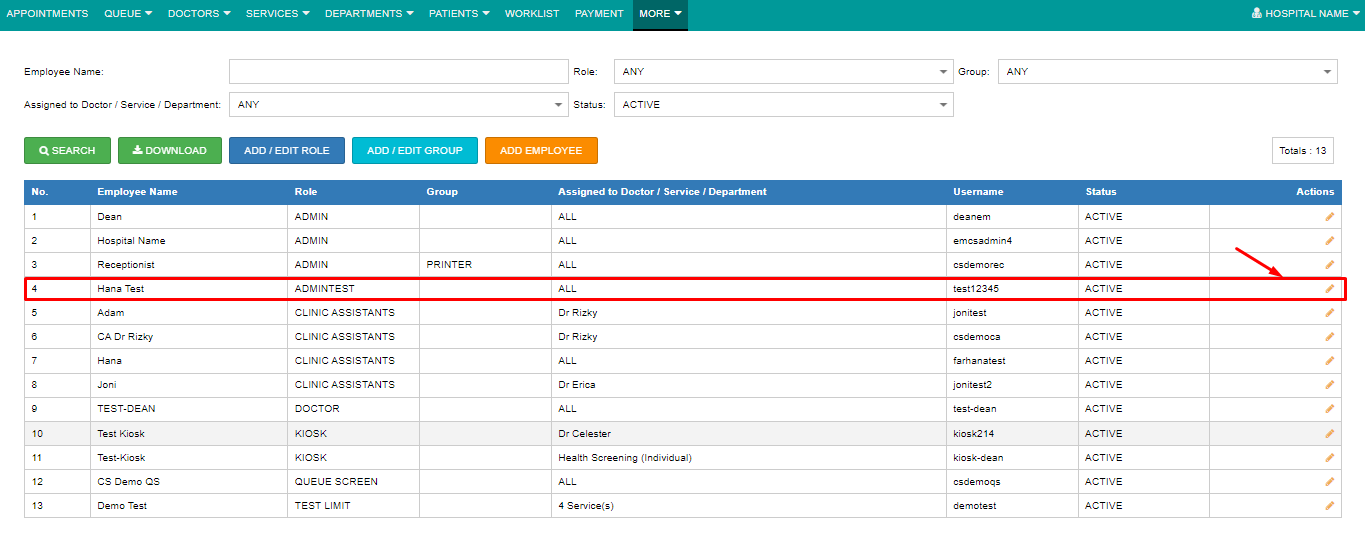
3. Once done, you will be directed to the Edit Employee page. Under Status > click the drop down action and select [Inactive] to deactivate the user access > click Confirm
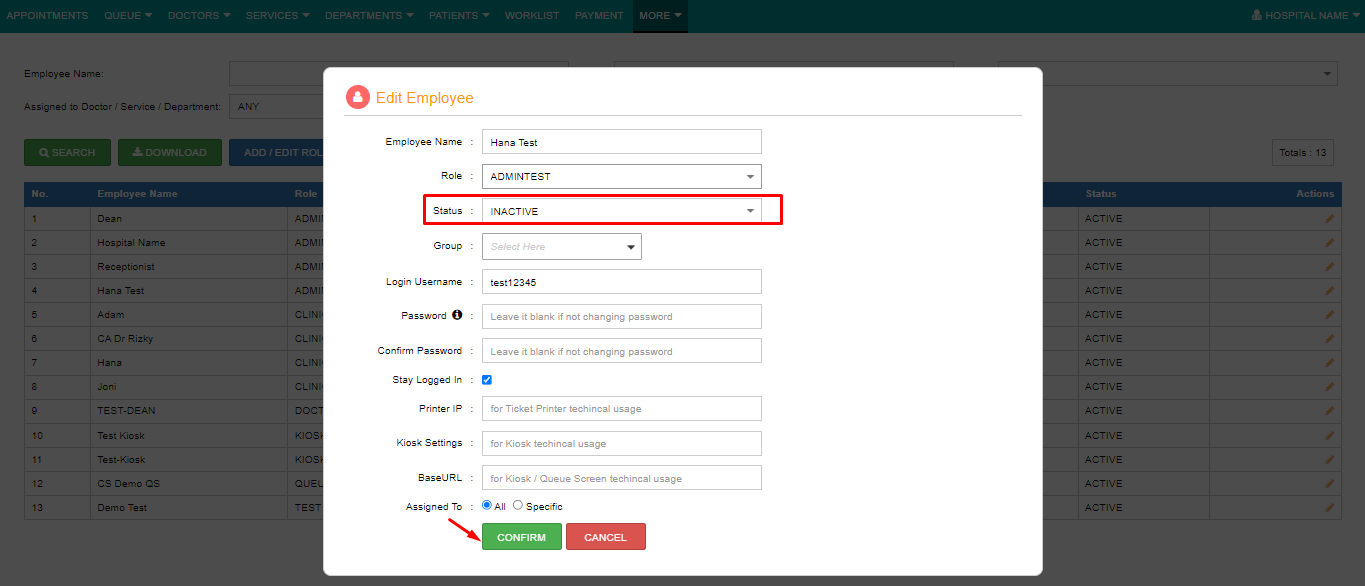
4. The inactive users will be under [Inactive] status
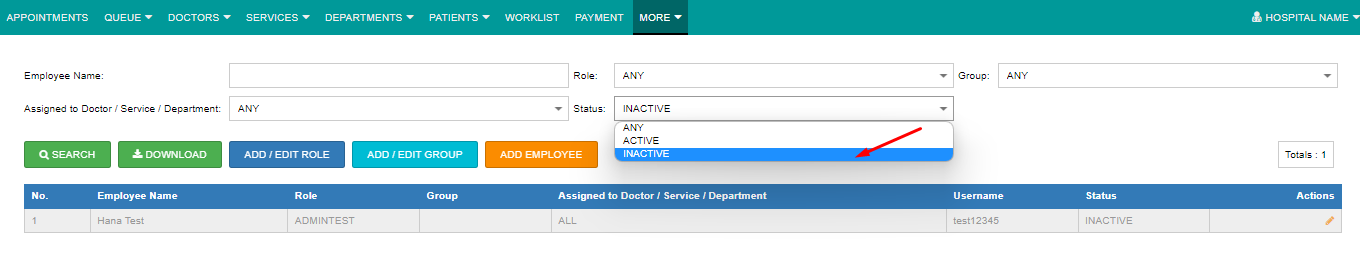
Kindly ensure you have the Admin access to extract this report, for required access you may request from your respective IT team or existing admin.