This article will guide you to perform the action step by step.
1. Go to Encore Med Dashboard > click Doctors > choose Dashboard
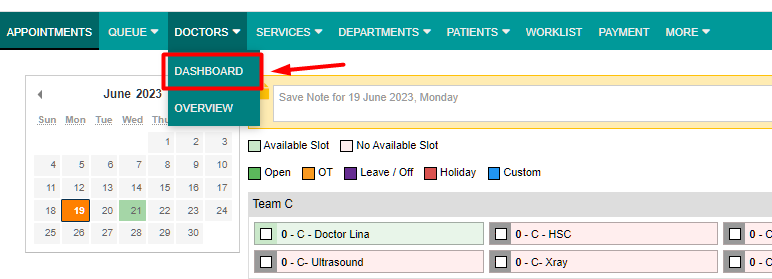
2. Click Profile > update the Doctor or Service details. If you wish to deactivate the doctor or services , scroll down to the bottom > click Inactive > click Save
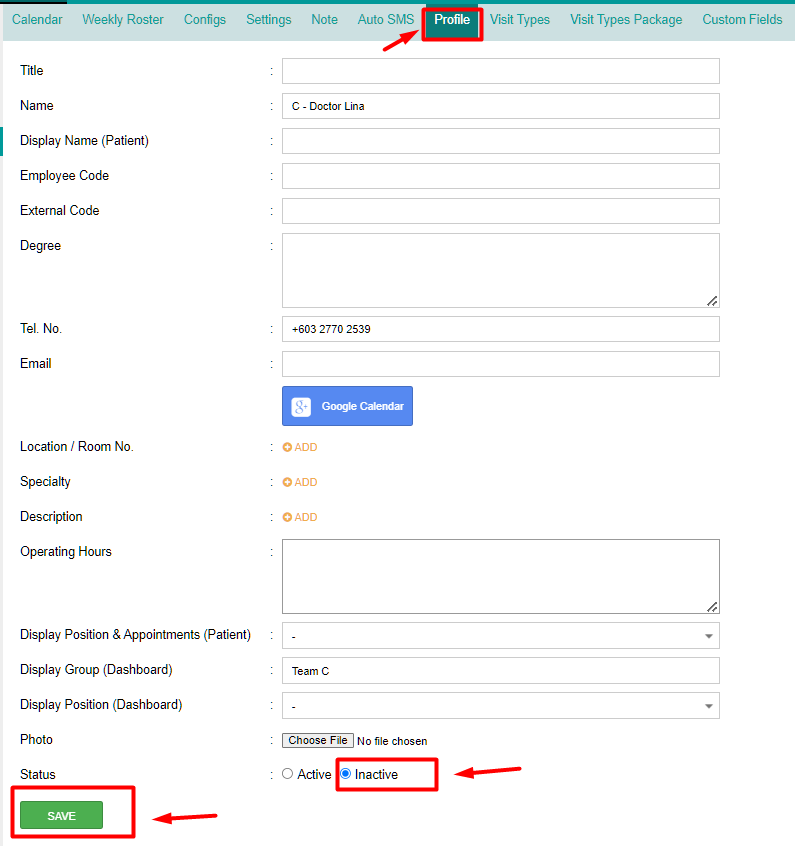
Kindly be informed, access is required to perform this action in Encore Med back office. Please refer to your IT admin if you require access or need to review the logs.
Any changes made should be acknowledged & agreed between doctor, the department and the hospital internal management.