This article will guide you on how to extract any Doctor or Services statistical data.
1. Go under More > Statistics in the EncoreMed dashboard.

2. On the statistics page, click the drop down to select any report that you need. You can also select for a specific doctor, service or all.
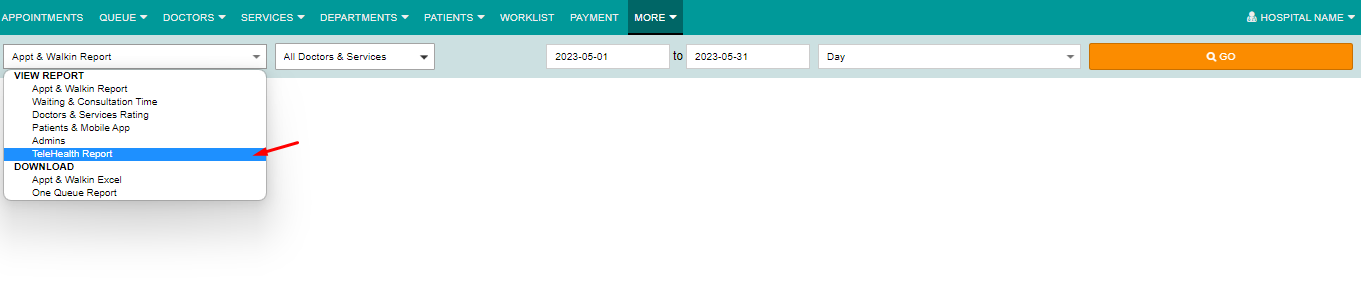

3. Select the date you would like to retrieve from and until when. Kindly take note that for our system, you can only retrieve statistical data for up to one year per retrieval.

4. Click GO to generate your report.
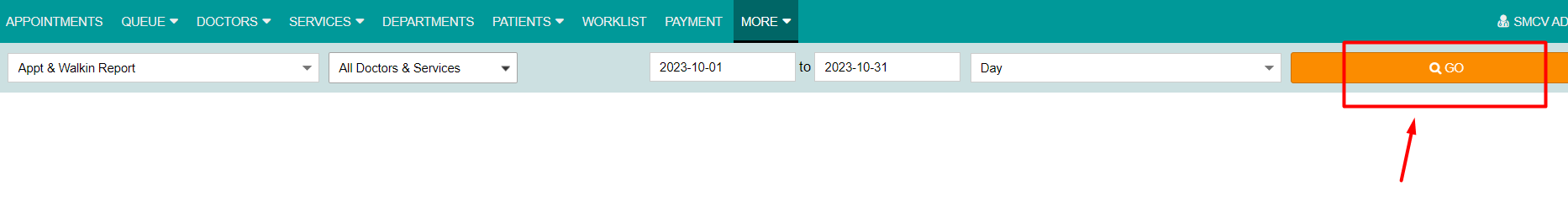
For "One Queue Report", you can directly download it as an Excel format.
Kindly ensure you have Admin access, If not, do contact your respective IT team or existing admin.