This article will guide you on how to merge patient's duplicated profiles.
1. To merge patient's profile, go to Patient's tab page > Patient's log
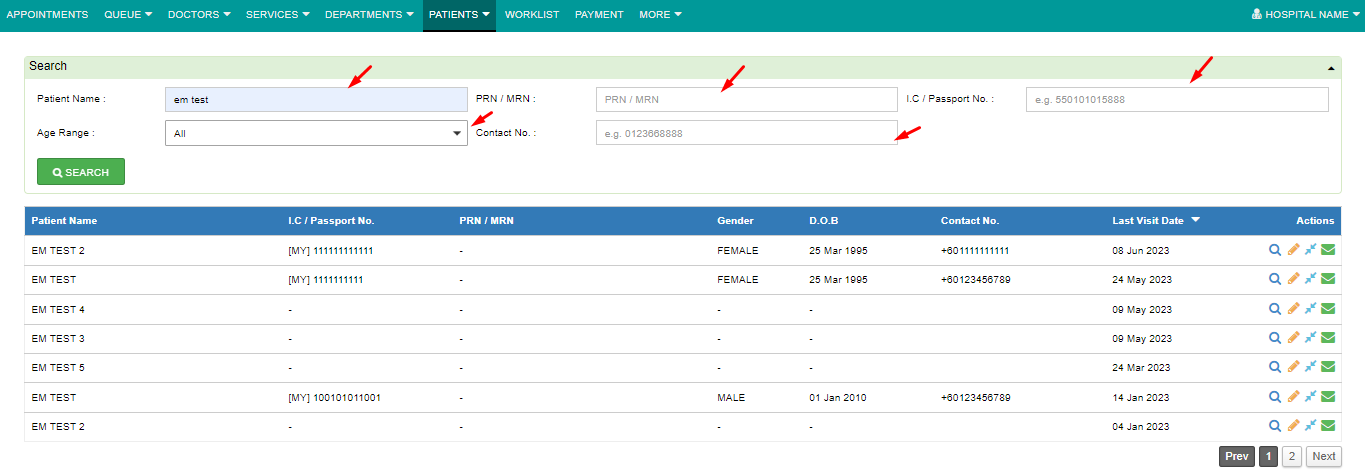
3. Next, click on the merge icon under action icon on the patient row as highlighted below.
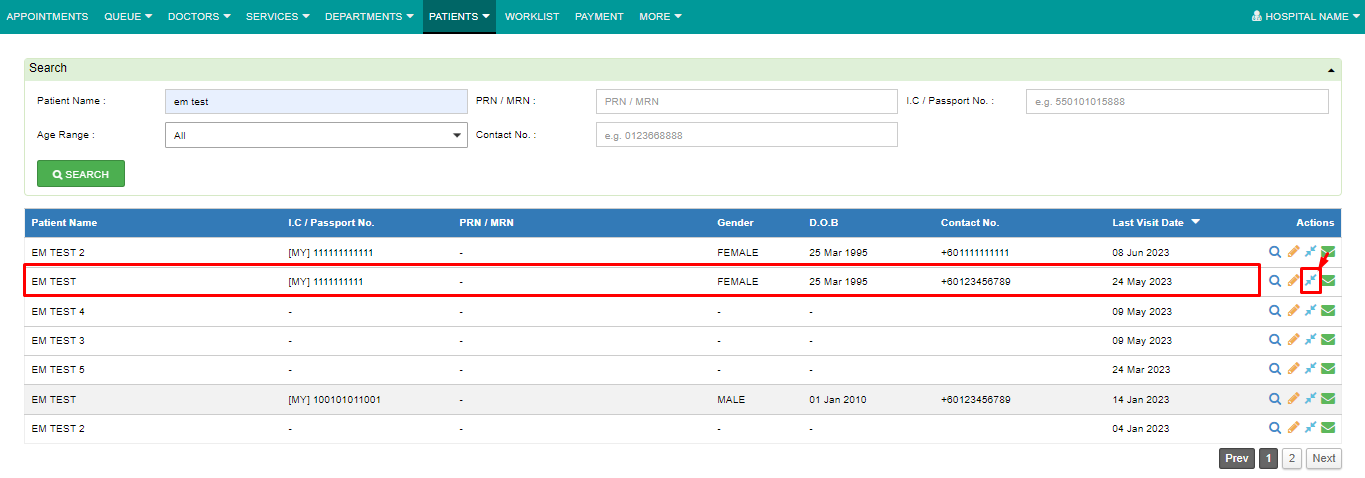
4. You will be redirected to the merging page and you may search for the patient's detail via [Name/IC/MRN Number] > select the patient's existing profile > click merge.
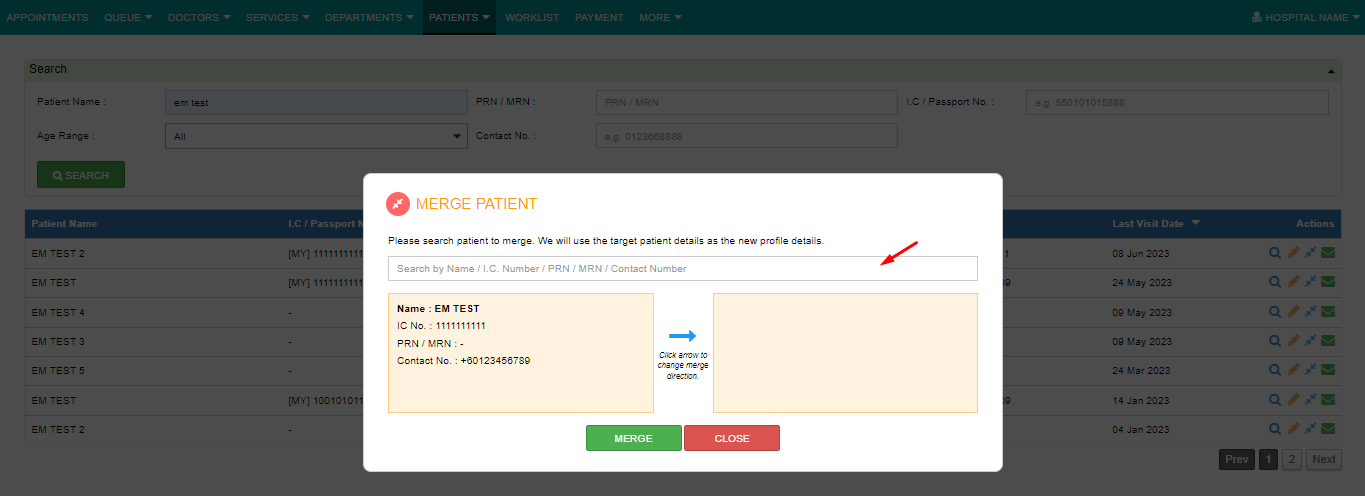
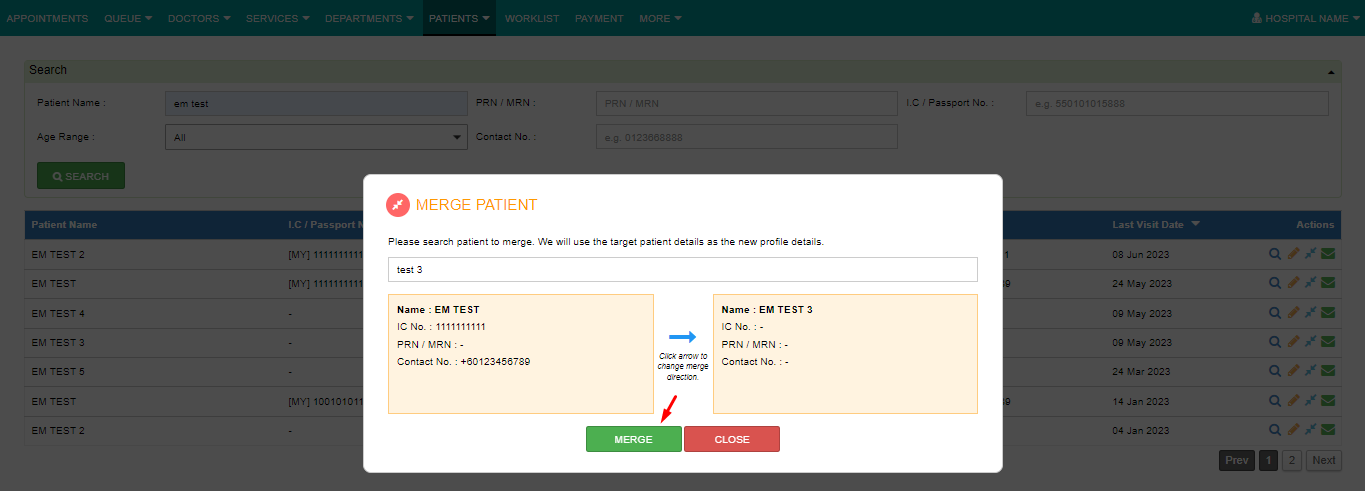
Kindly note, access is required to Patient's tab page in order to merge. You may contact your respective IT team/admin to for access.