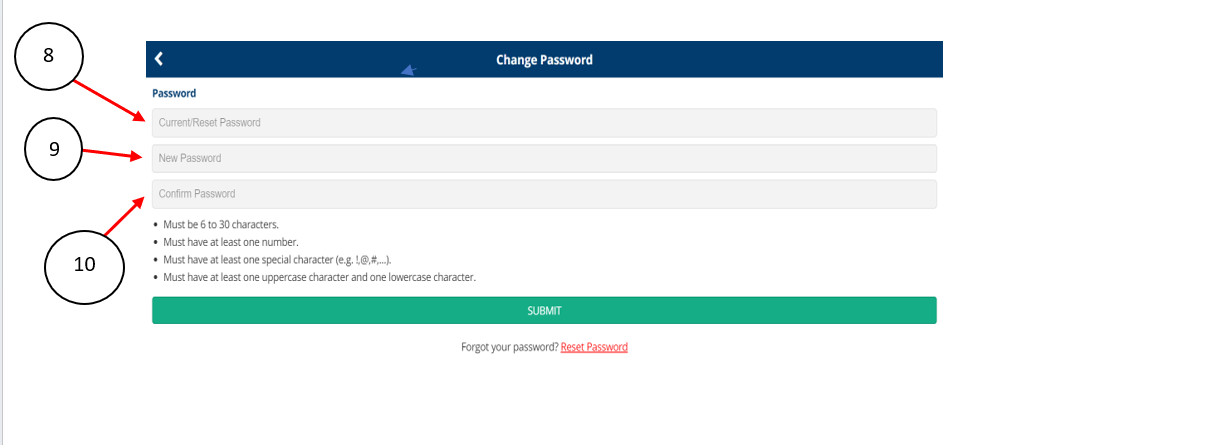Please follow the steps below to reset your password.
You may download our mobile app via Google Play Store & App Store.
Web app link : Web App
1. Enter your mobile number > click Next
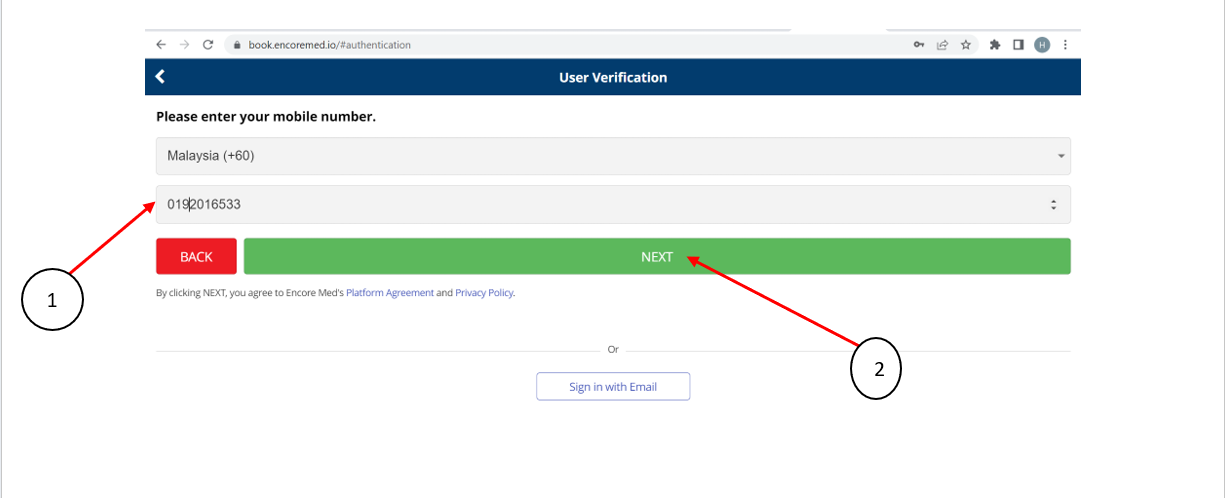
2. Click > Forgot your password? Reset Password
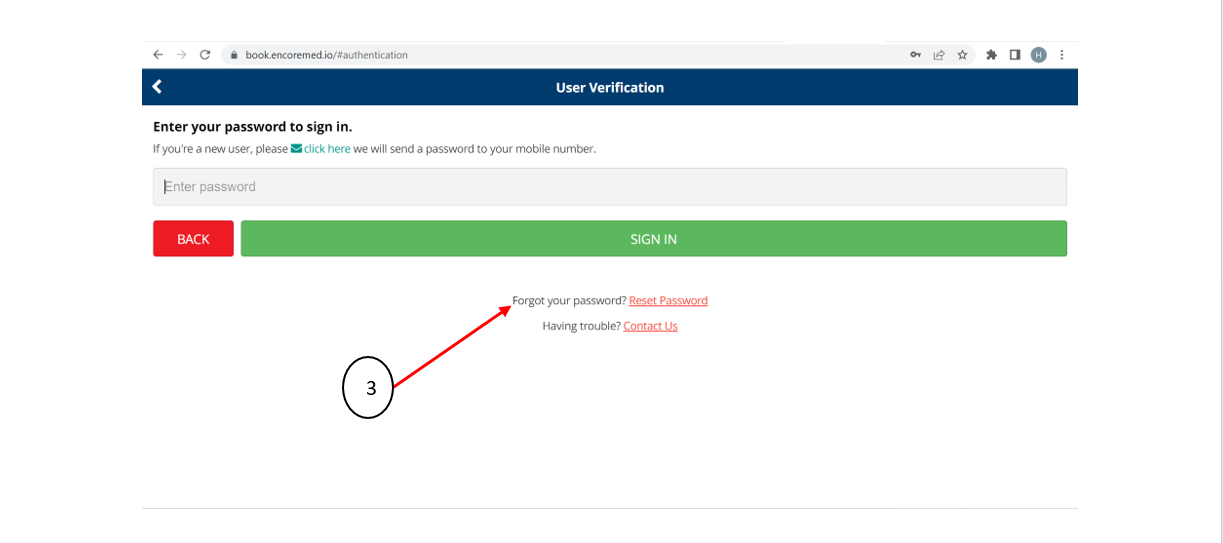
3. Enter your mobile number below
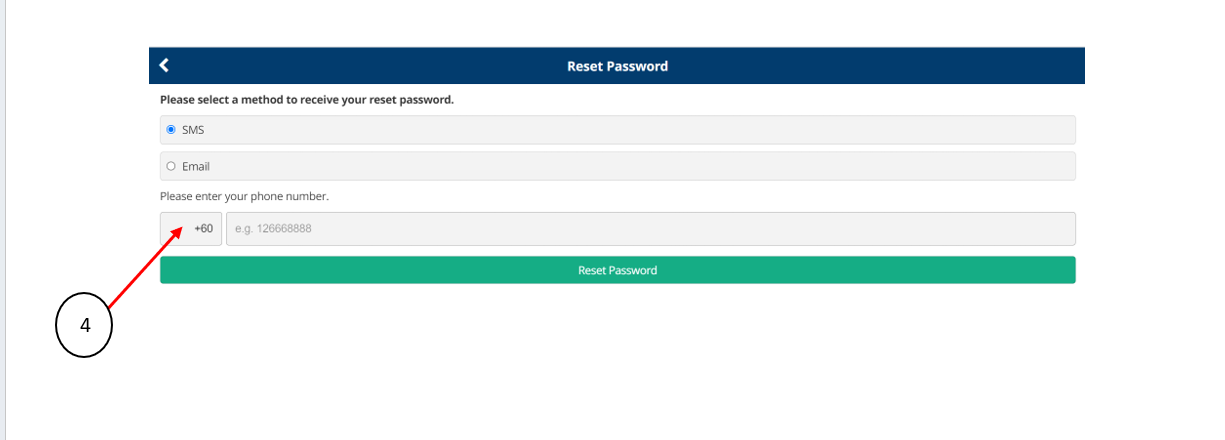
4. You should receive a SMS with the new reset password
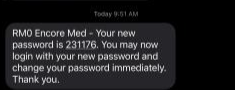
6. Login again using your mobile number and password
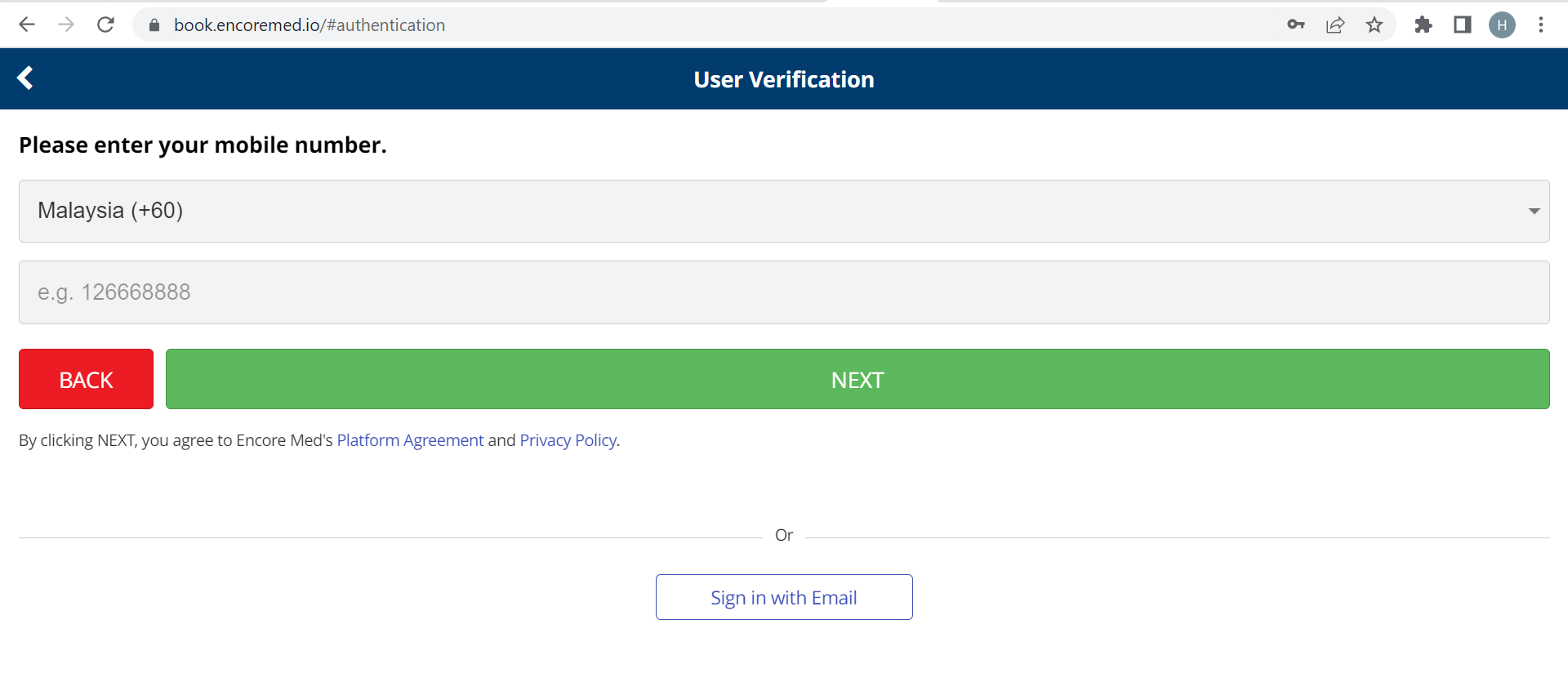
7. Click on the 3 Lines on the top right
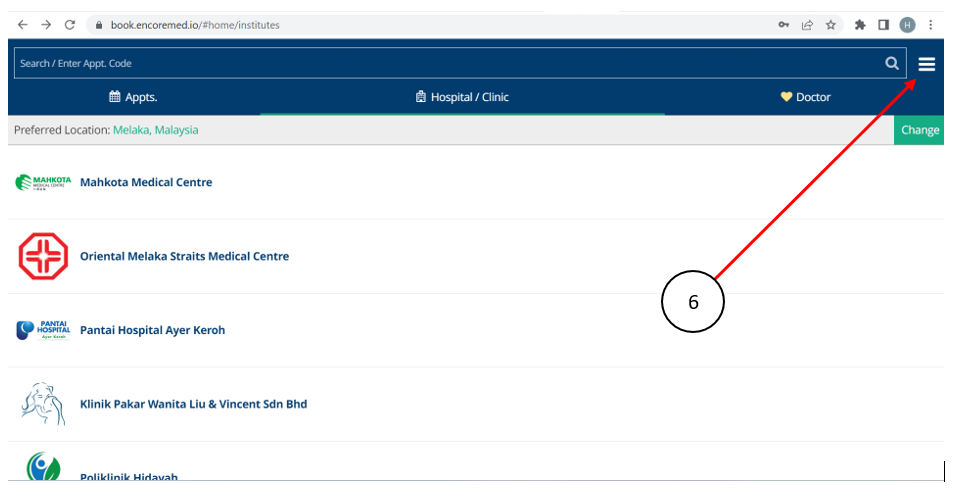
8. Click on CHANGE PASSWORD
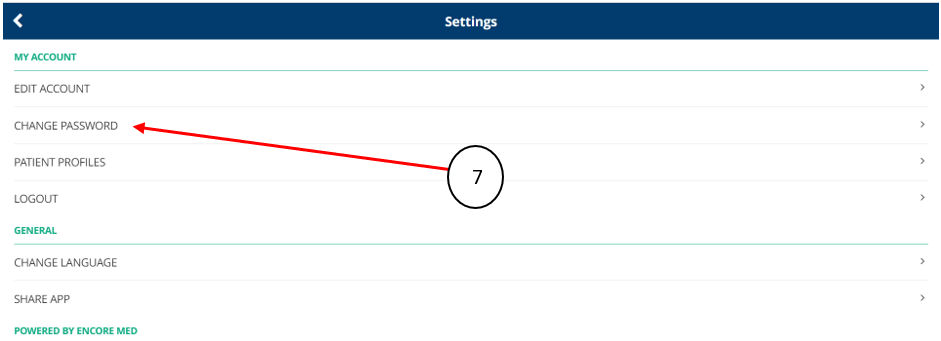
9. Enter the password that was send in the SMS
10. Enter a new password that was never use before
11. Re-type your password that you enter at step 10 > click Submit