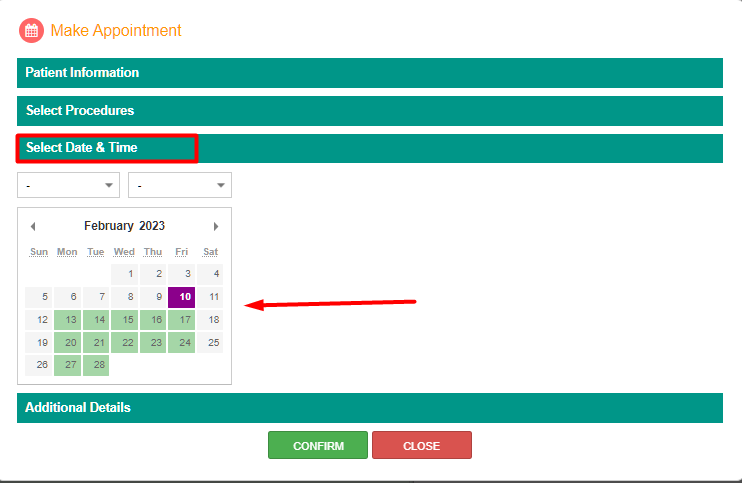This function allows the creation of multiple appointments for one patient, even with an existing appointment.
1. Click the [+ Multi Appts.] option

2. Fill in the patient's information
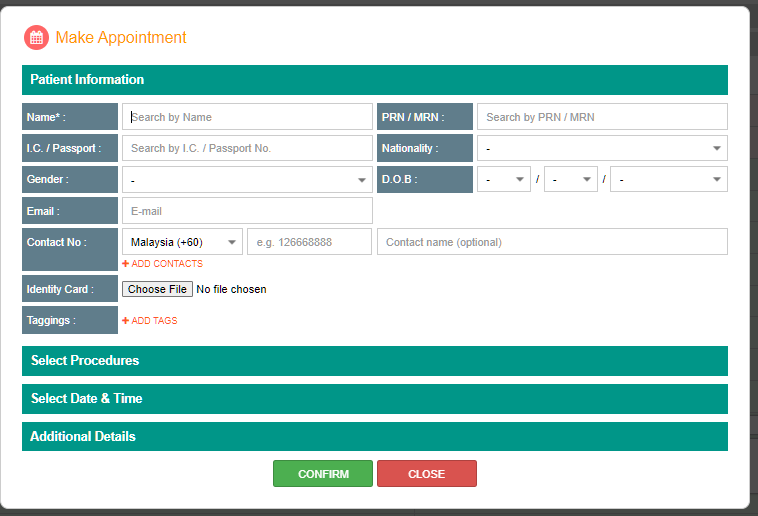
3. If the patient has an existing appointment, system will trigger a pop out to notify the below :
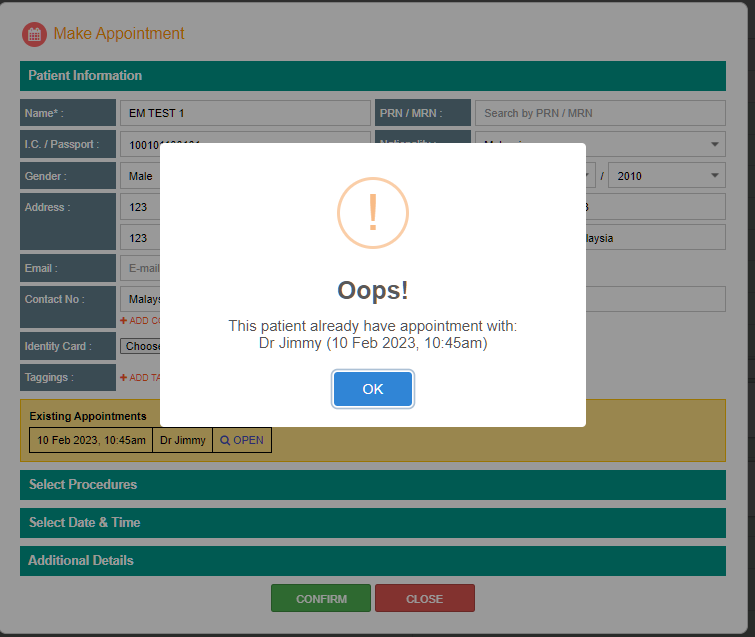
4. Click > Select Procedures or Doctor
- Clinic Assistant (CA) can only choose procedures or doctor provided if they were given the access.
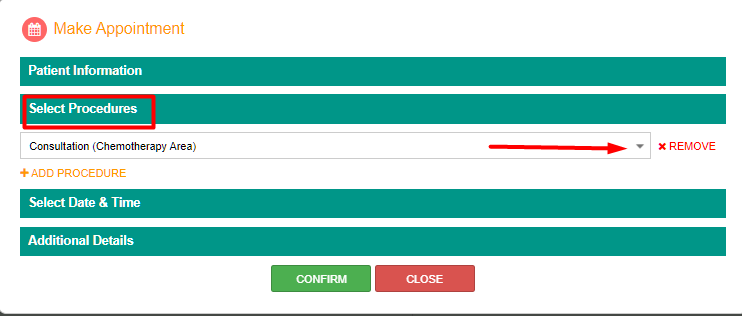
5. [Select date & time] > choose available slot then click [confirm].