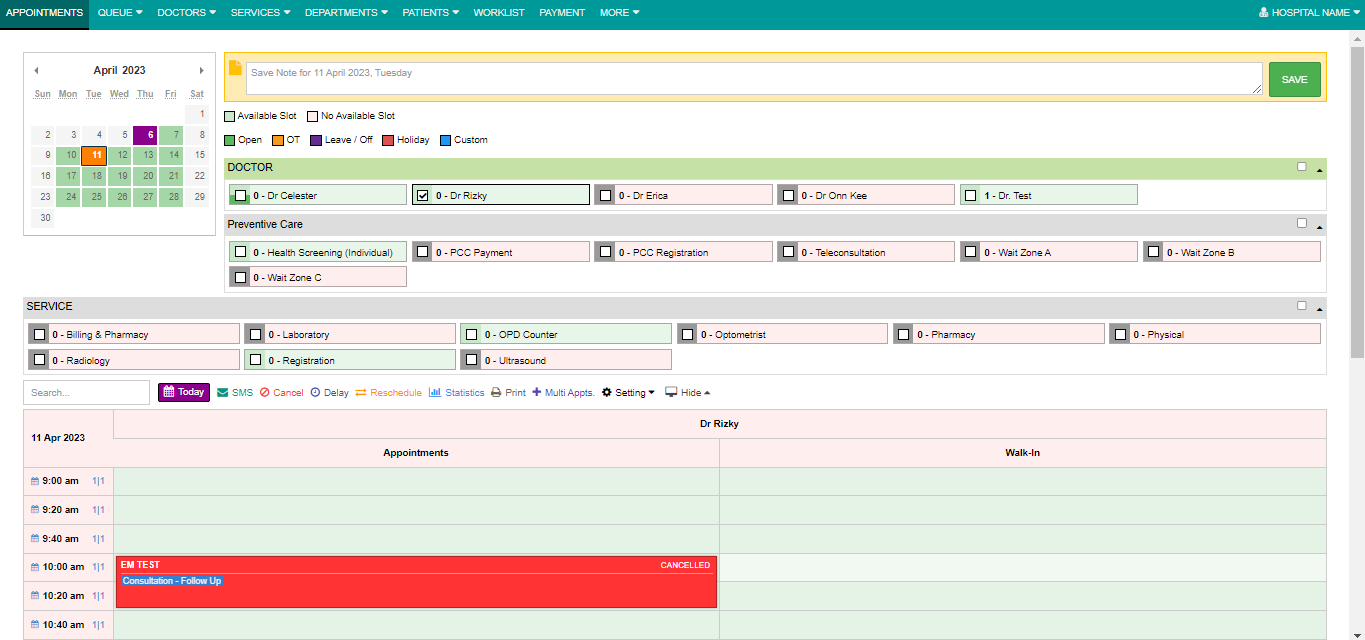How do I reschedule or cancel an appointment?
This article will guide you on how to reschedule or cancel an appointment.
1. To reschedule or cancel an appointment :
Click > Reschedule or Cancel on the main appointment page
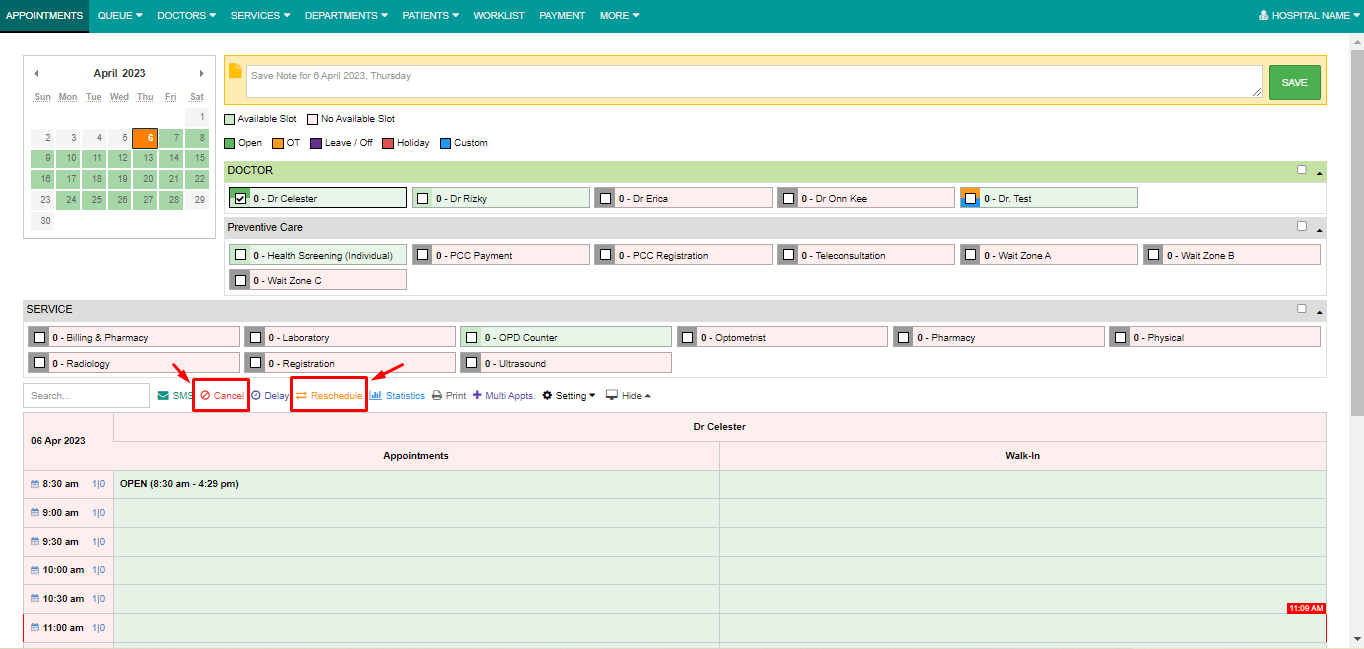
2. Select the doctor & patient (tick the appointment box) that you would like to reschedule or cancel the appointment
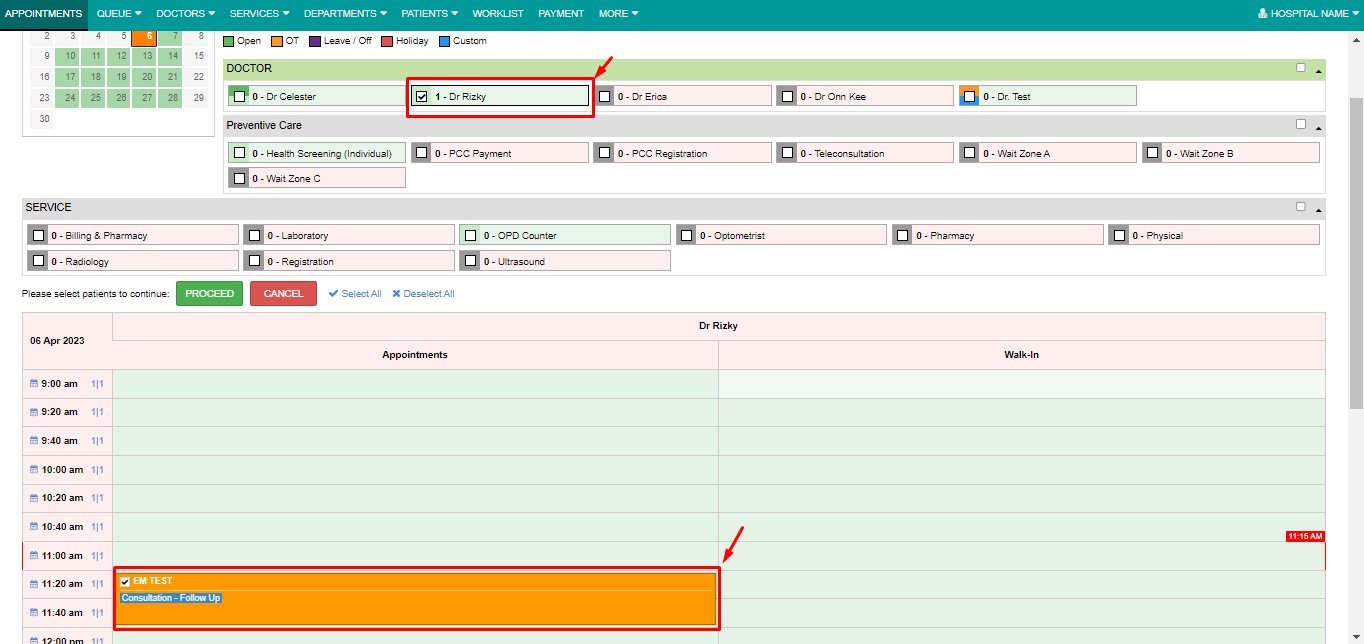
3. After you have selected the patient > click the proceed button
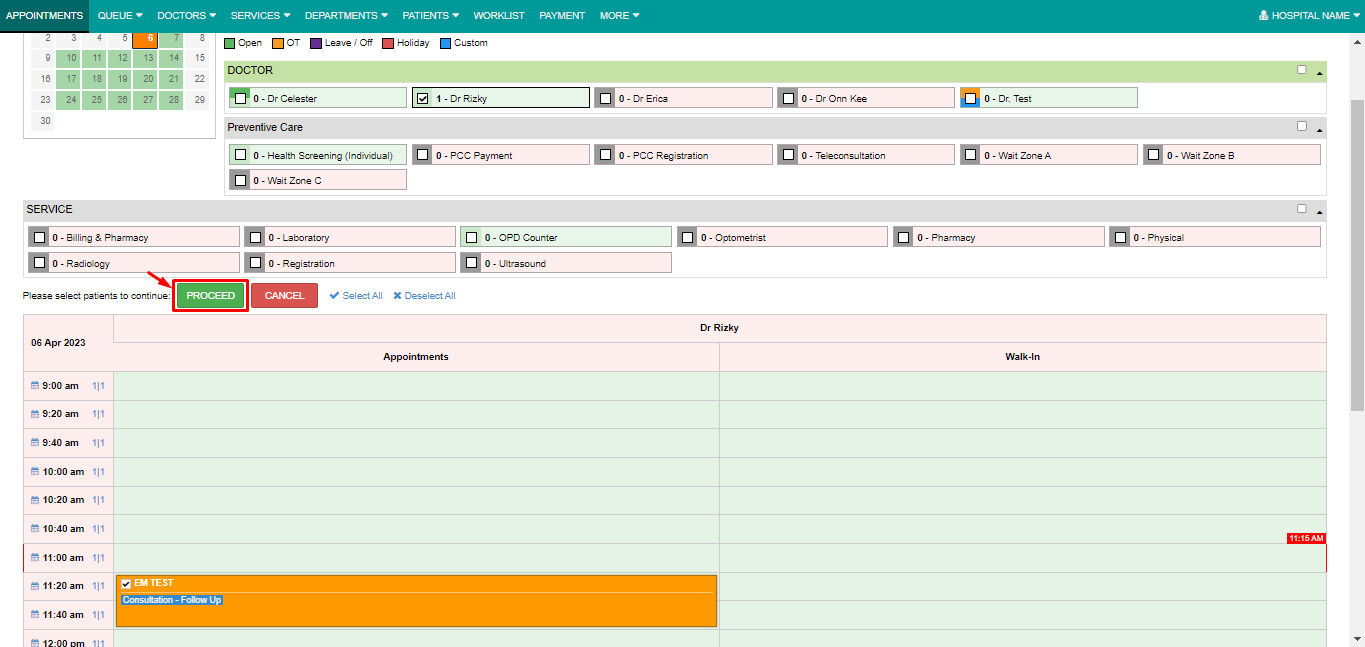
4. Select the date and time you would like to reschedule
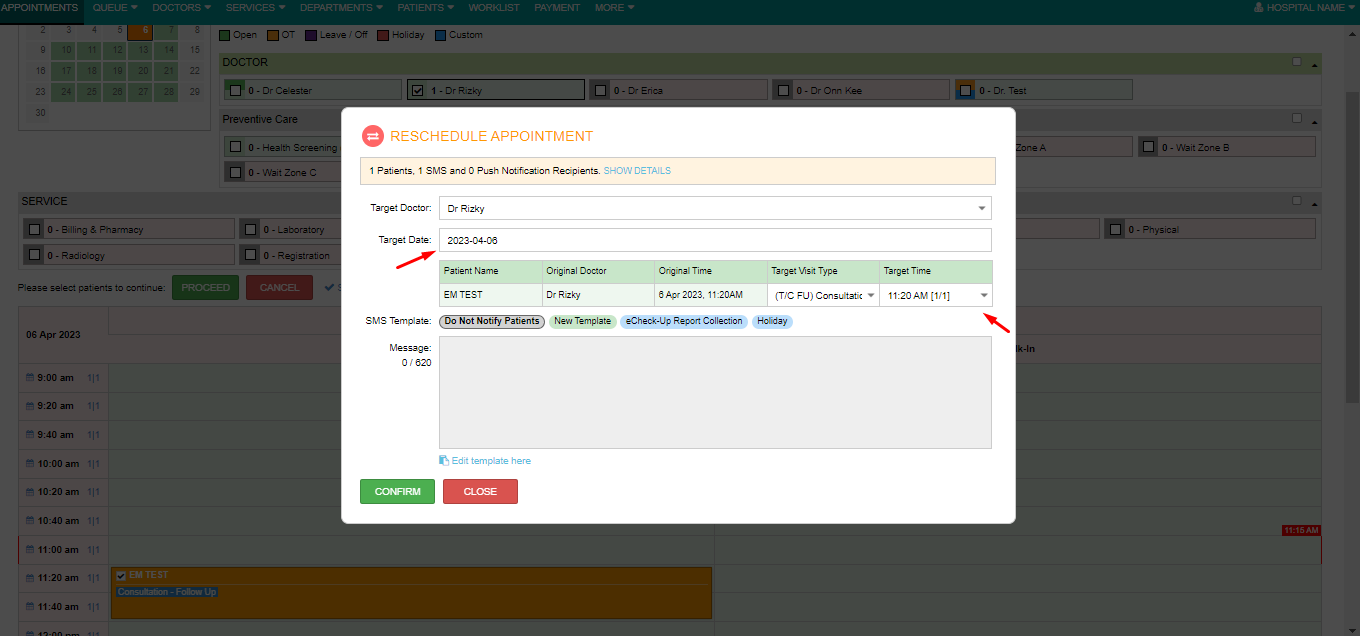
5. Click [Confirm] button and click [Yes]
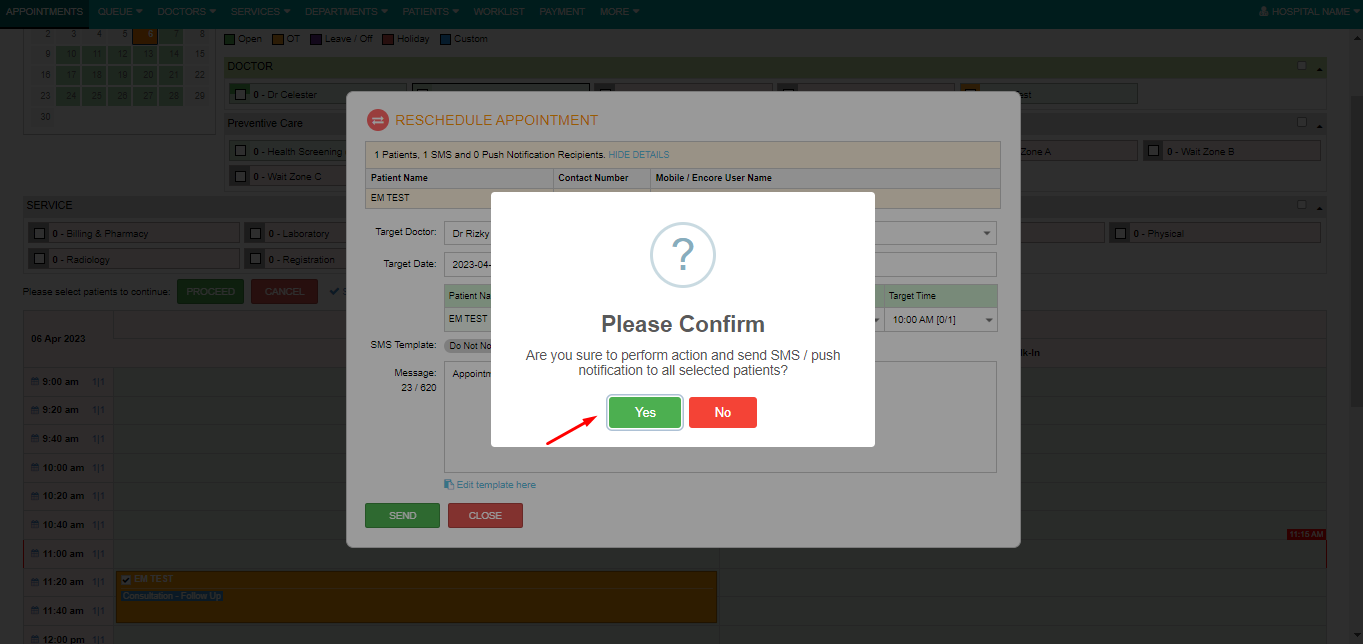
6. After the appointment is rescheduled, initial appointment will be in pink colour indicator as shown below:
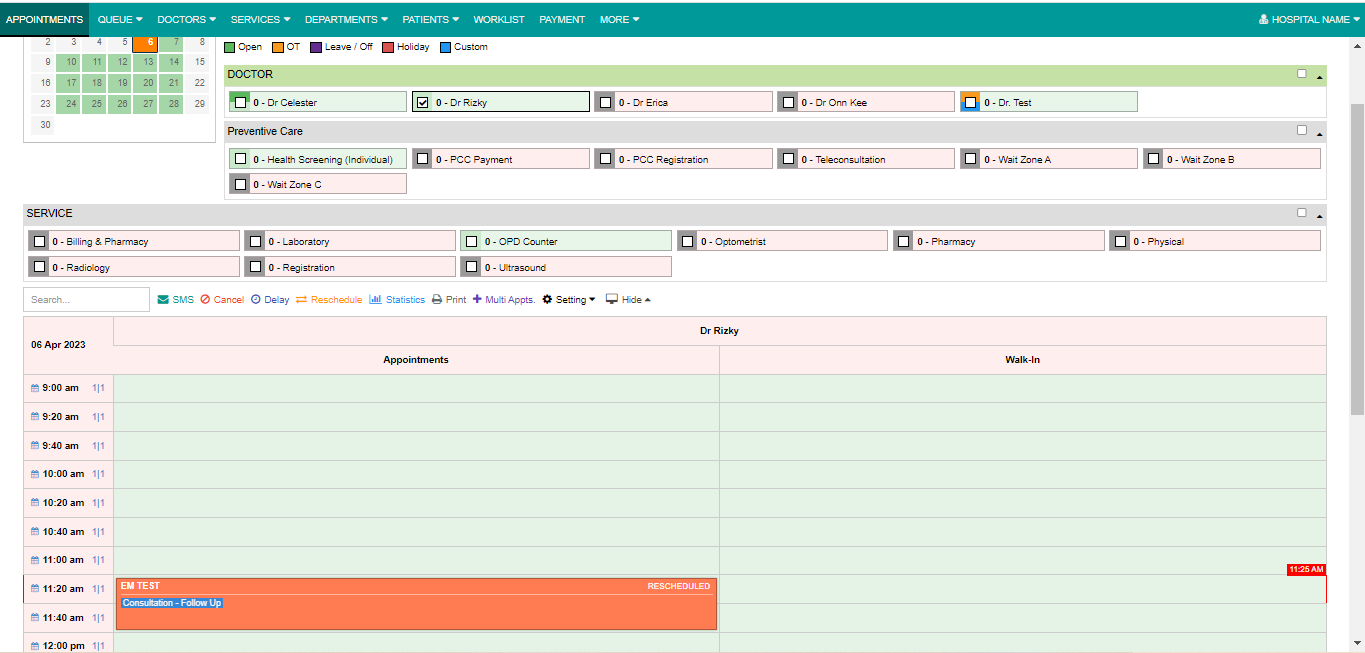
7. New appointment will be in orange colour indication as shown below :
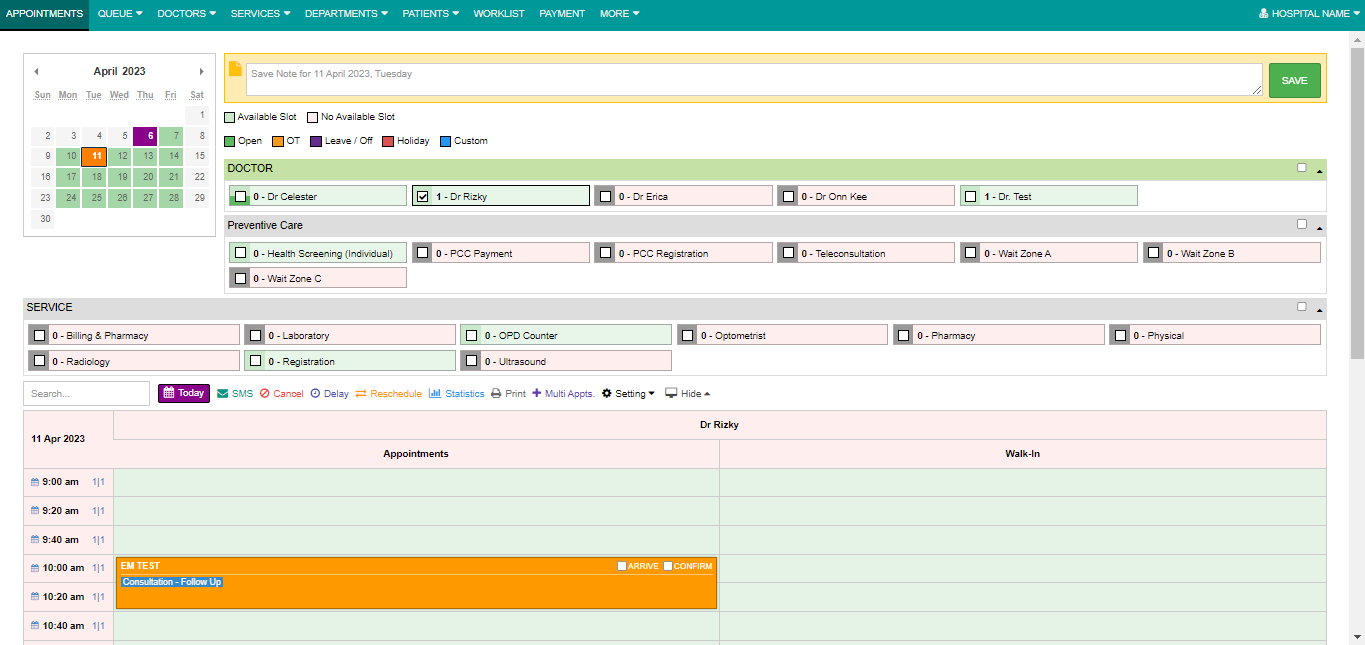
8. For cancelled appointment, the appointment box will be in red colour indicator as shown below :